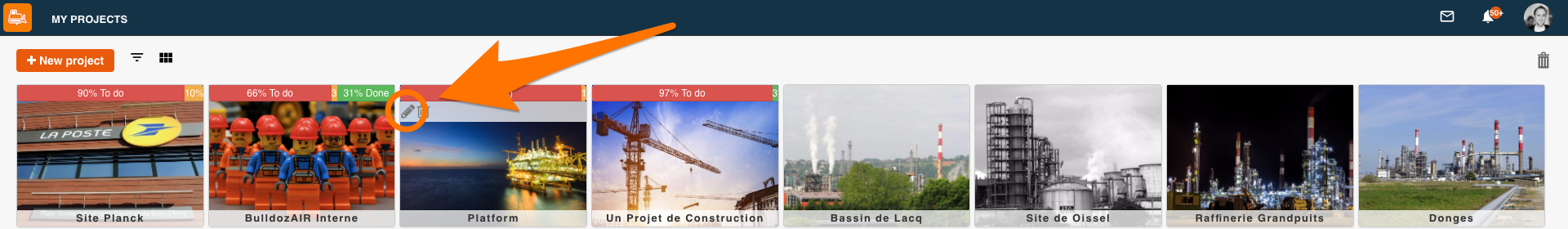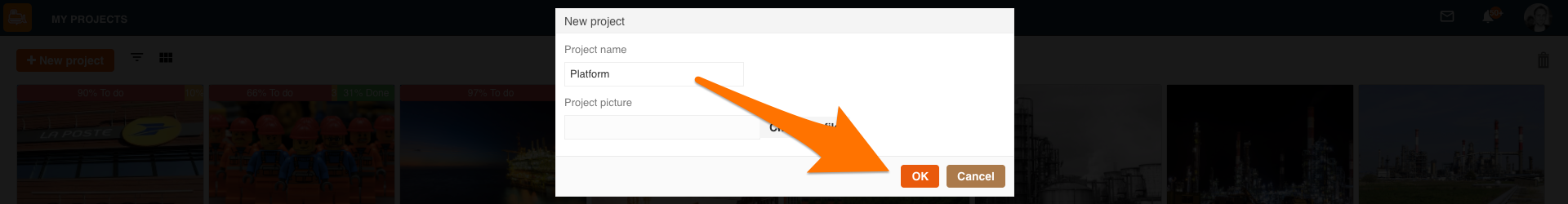What can we help you with?
How to rename a project?
If you ever change your mind about a project’s name, it is very easy to fix it. Simply follow the instructions below to change the name in only a few steps:
- Tap the “☰” icon on the top left corner of the window
- Select the pencil icon next to the project you want to rename
- Type the new name next to “Name” and tap “OK” to finalize
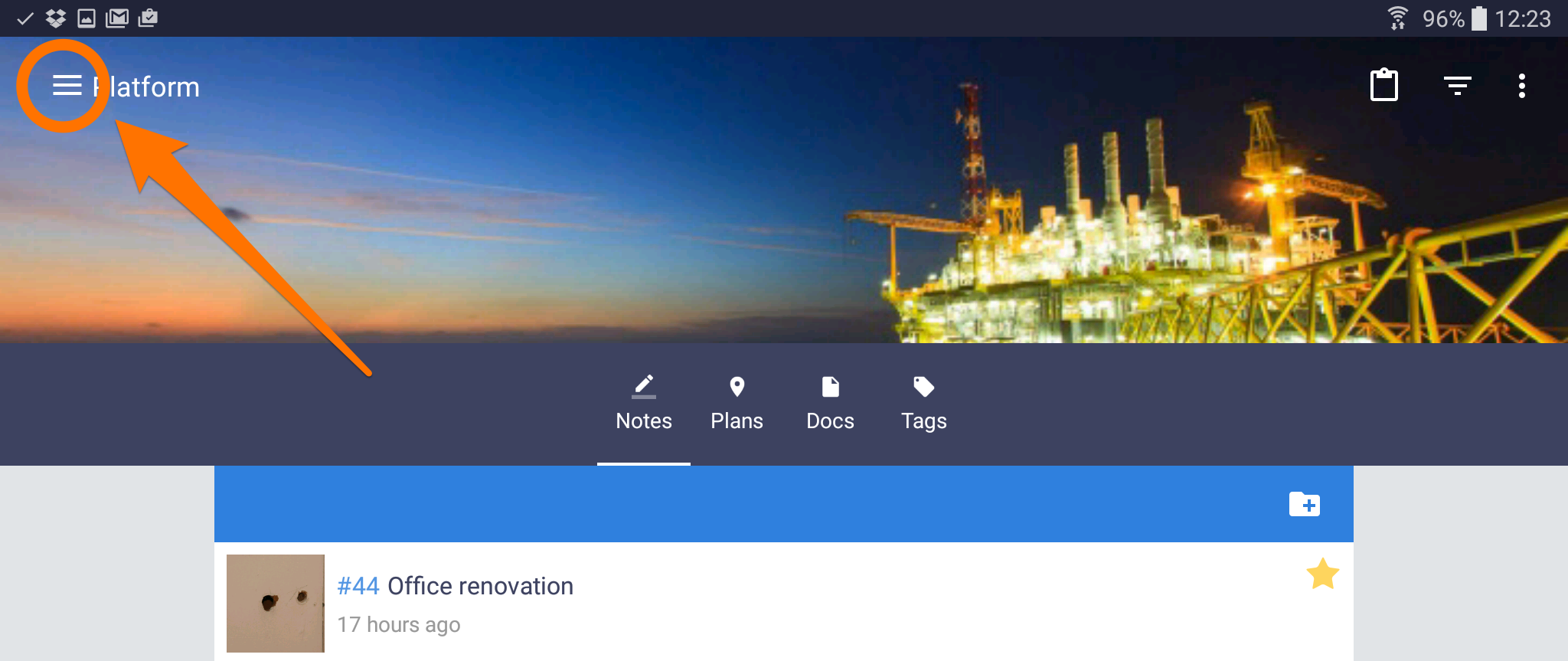
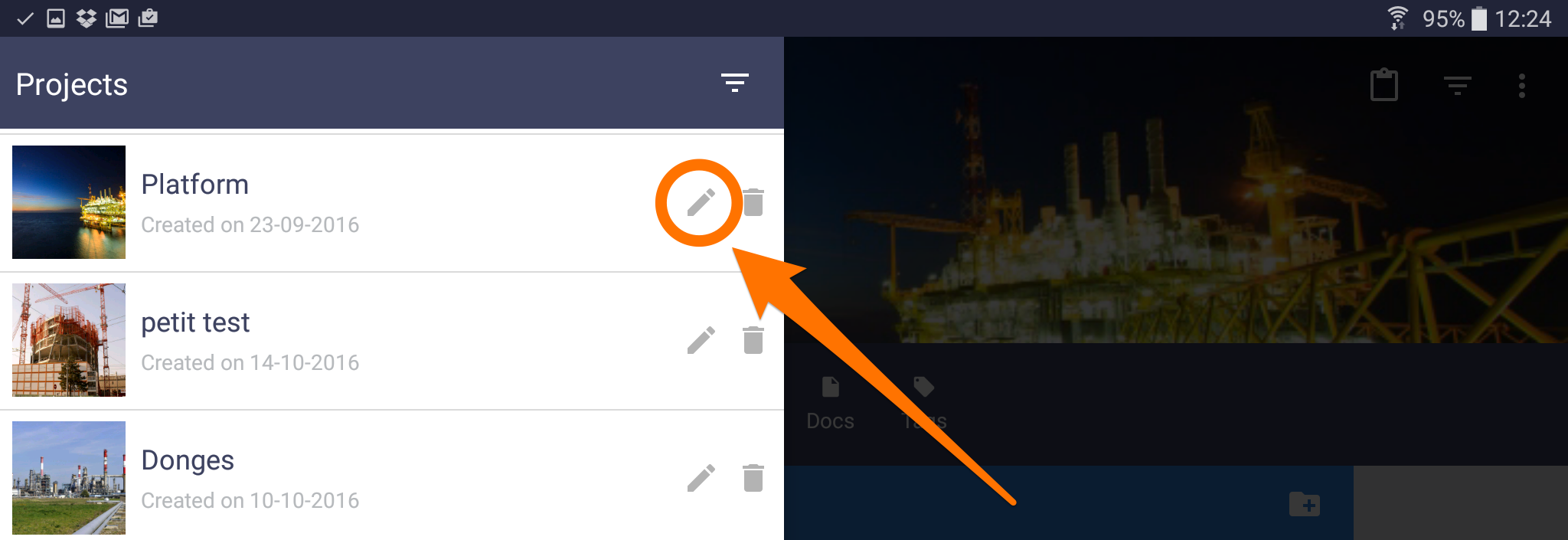
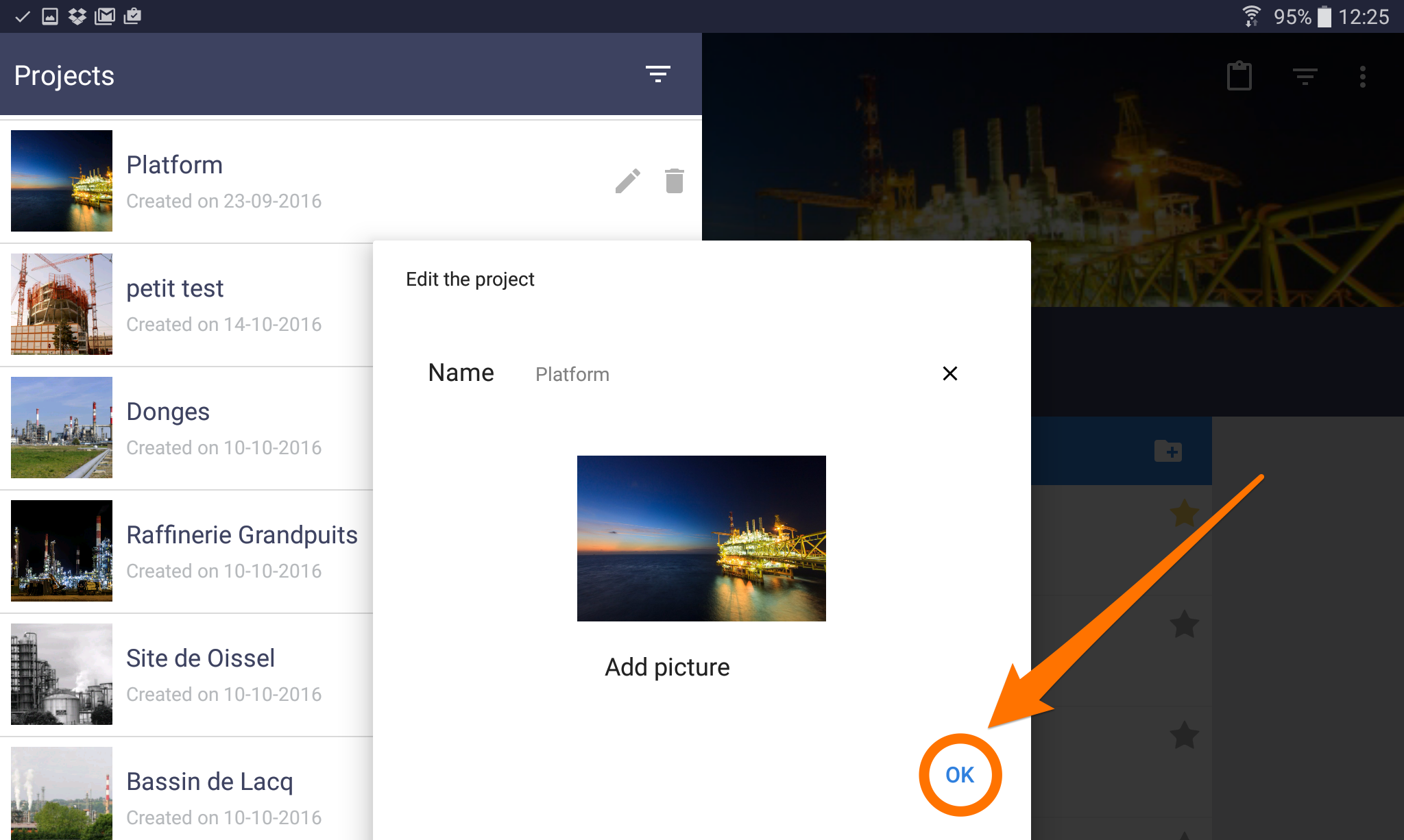
- Go to the main menu
- Press and hold the project you want to rename
- A pop-up menu will appear, select “Rename”
- Write the new name and then select “Ok” to finalize
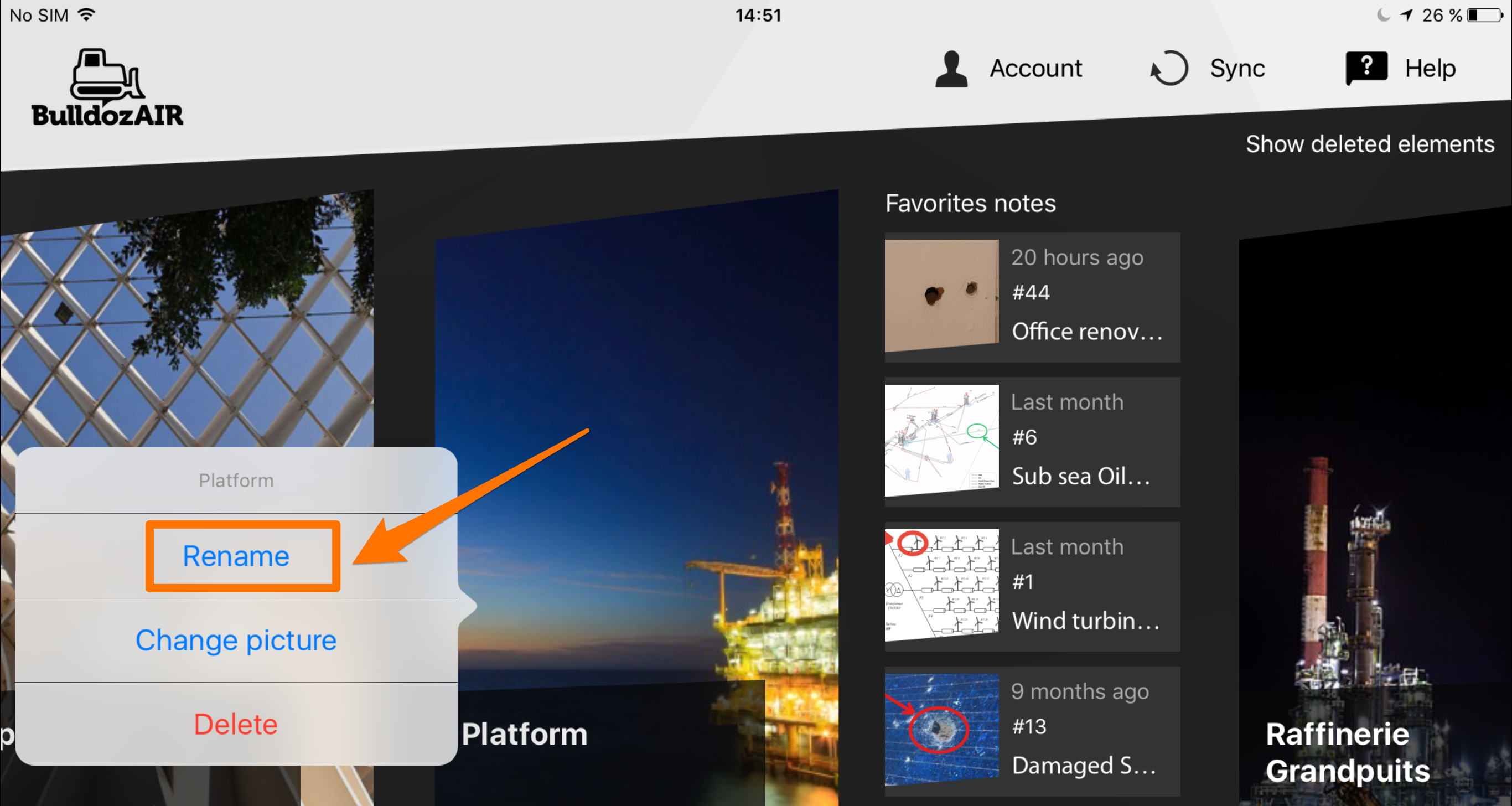
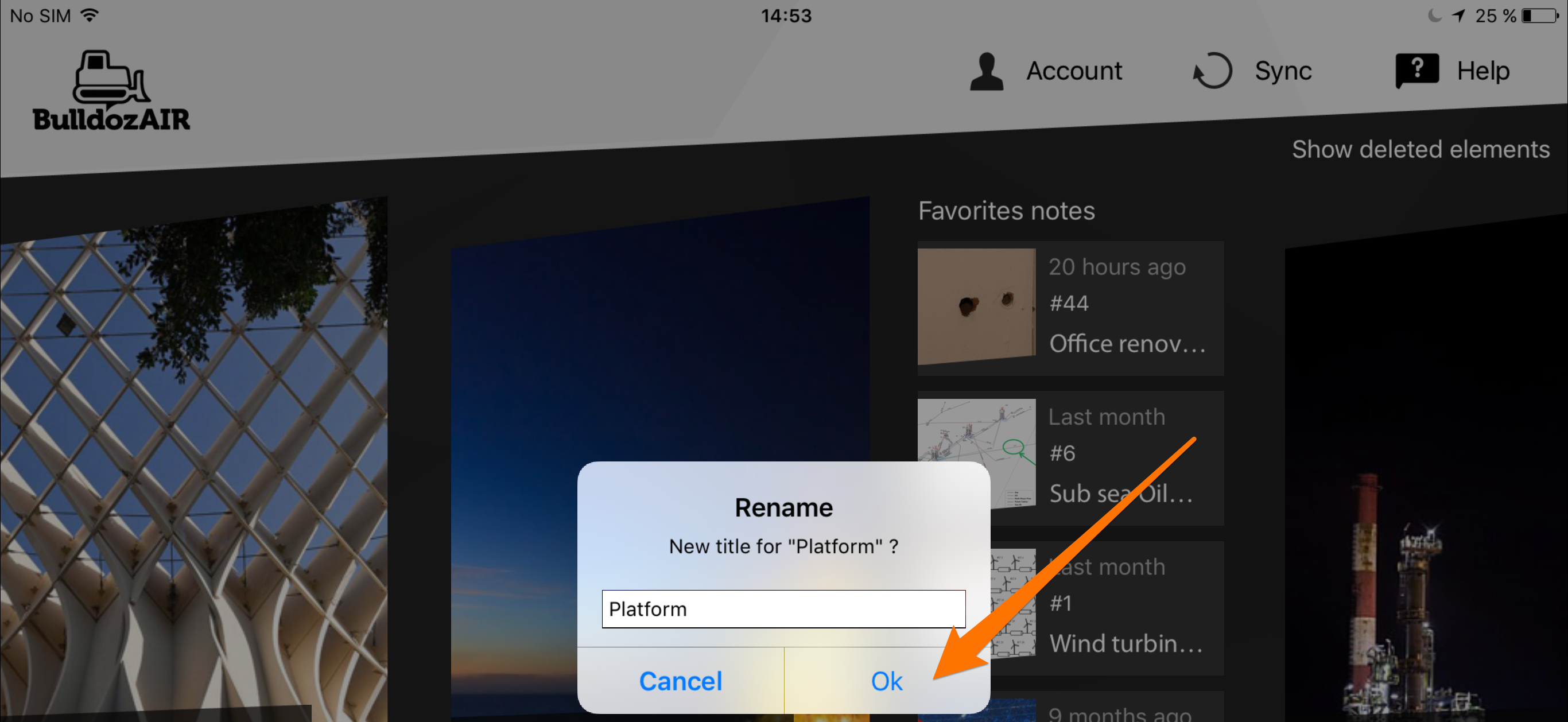
- Go to the main menu
- Go over the project you want to rename
- Click on the pencil icon on the top left corner of the project’s thumbnail
- Write the new name you want to assign to the project under in the text area under “Project name”
- Click on “OK” to finalize