What can we help you with?
How to export my files from BulldozAIR?
BulldozAIR hopes to become your one and only stop for all the data needs you may have regarding your sites. However, we also understand how important is this information for you. Whether it is your company’s policy that requires access to the original files or the need to create a complete documentation package after the finalization of a project, the export of data will allow you to always have a safe backup of all your project’s files. This way you will never have to worry about losing anything again!
To export your project’s documentation:
- Sign in to BulldozAIR
- Click on the gear icon on the top left corner of the project containing the files you want to export
- Select “EXPORT” on the bottom of the pop-up window on the right
- Select “Plans” and/or “Documents” to export these types of files
- Click on “OK” to start the exporting process
- Your files are being exported, you will soon receive an email notification with a link to download your documents


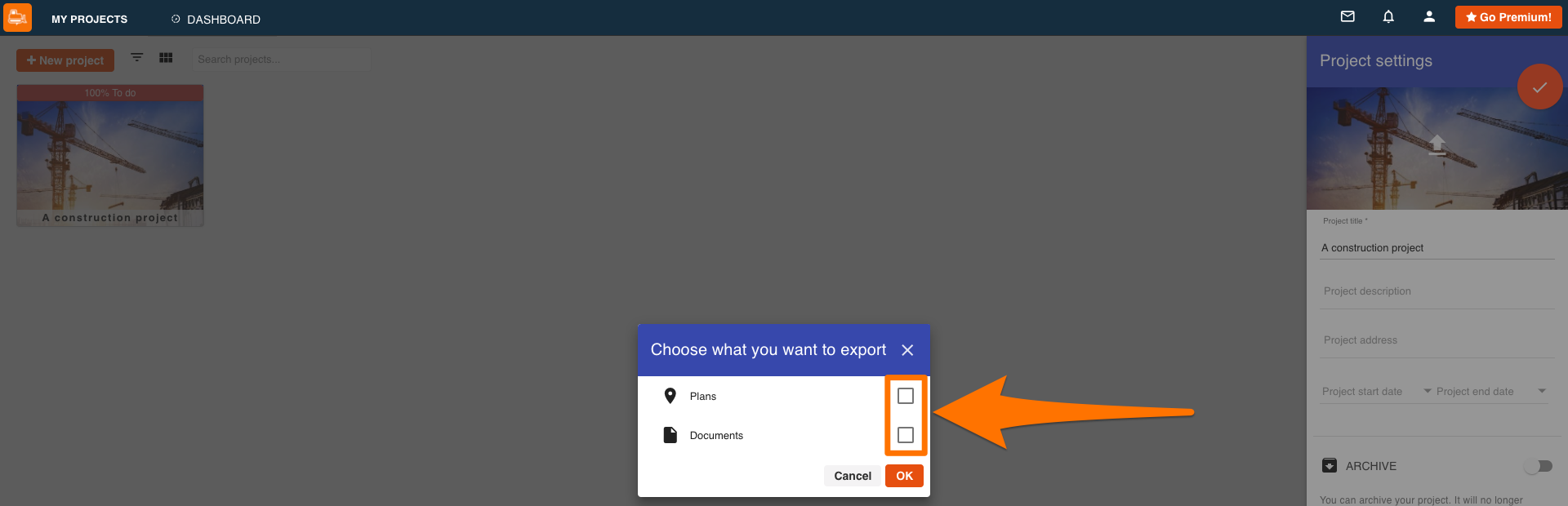
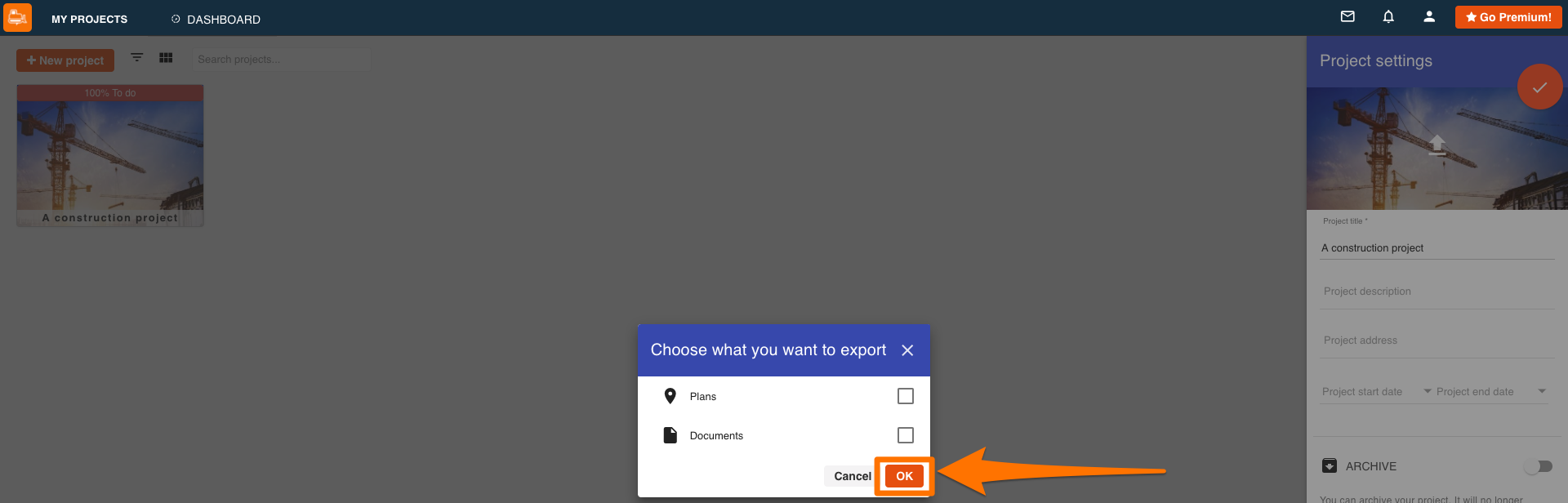
Only Available on the WebApp
Only Available on the WebApp
Always maintain access to all your original files with the ability to export documents and plans from BulldozAIR.

