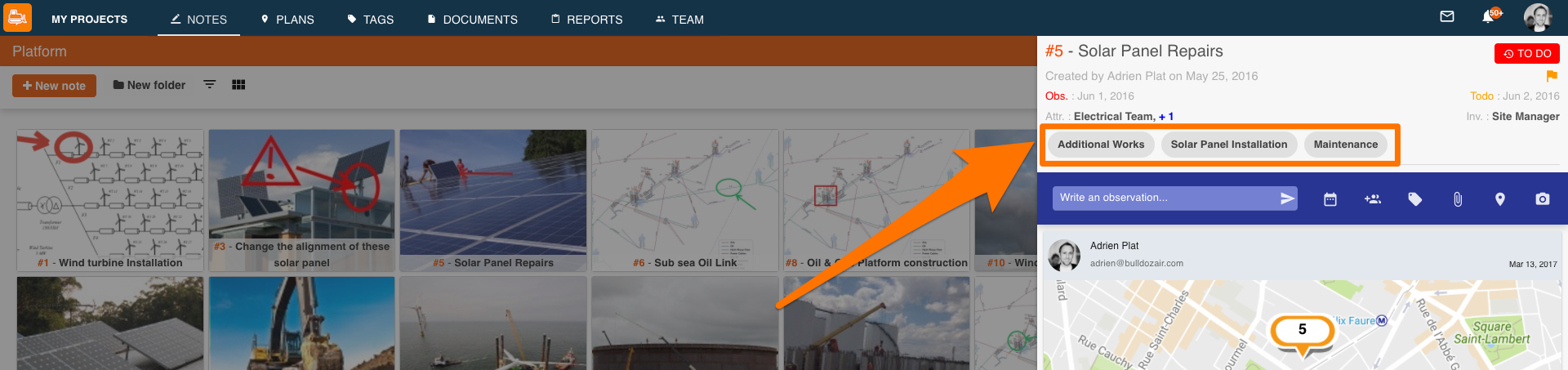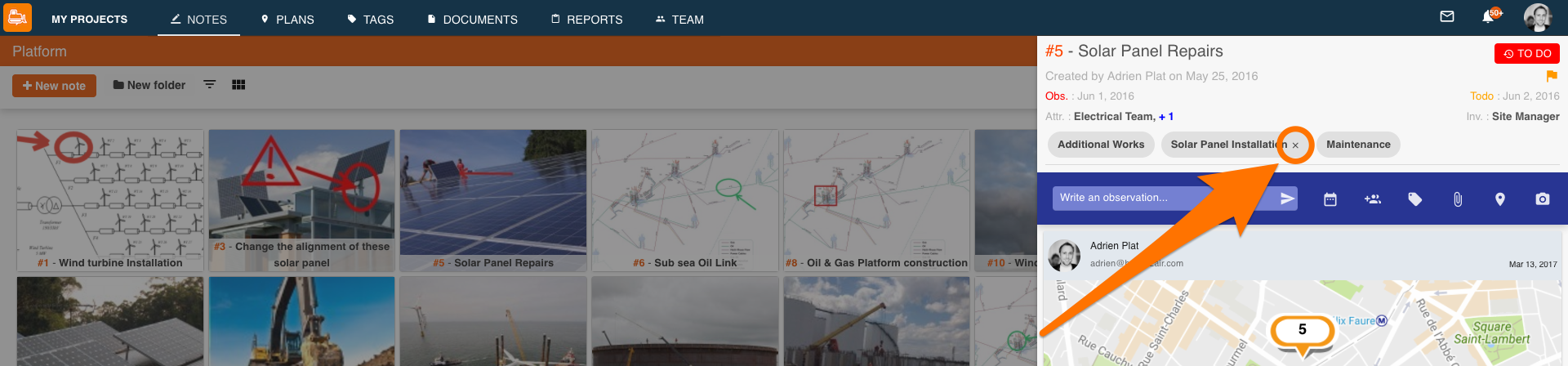What can we help you with?
Delete tags from your notes
- Open the note containing the tag you want to delete
- Tap the tags section located under the note’s name
- A pop-up window with all the tags in your project will appear
- Unselect the tags you wish to remove from your note
- Select the checkmark icon on the bottom right corner of the window to save your changes
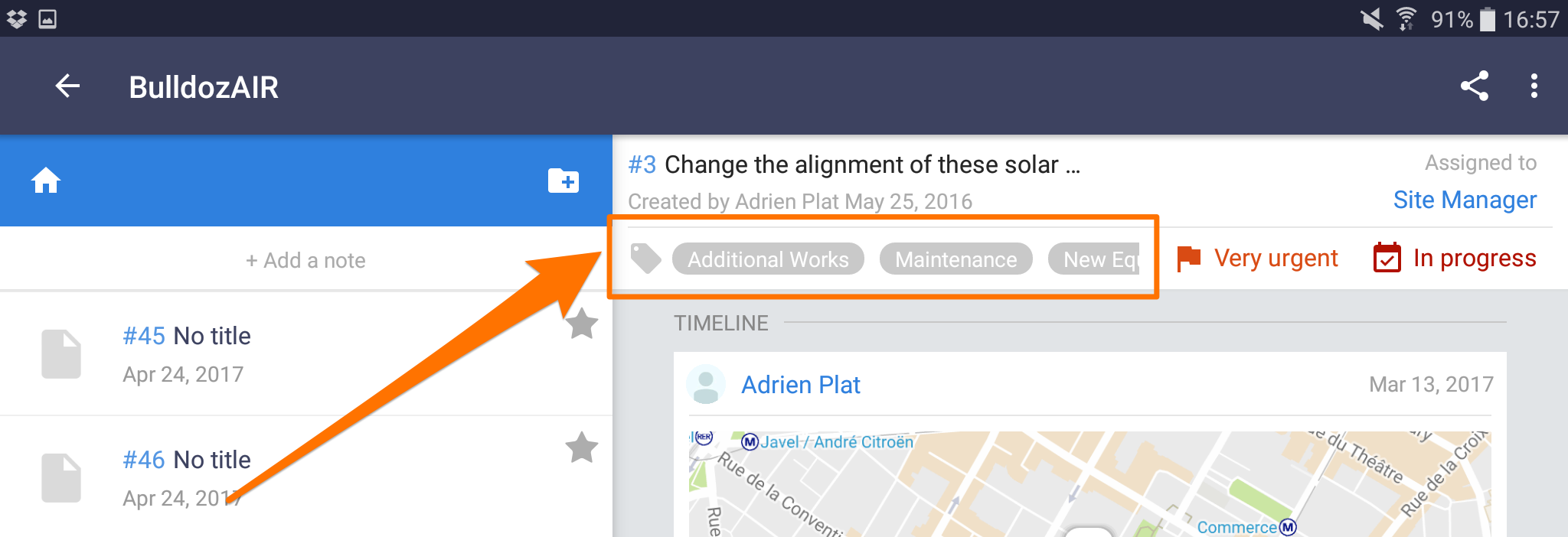
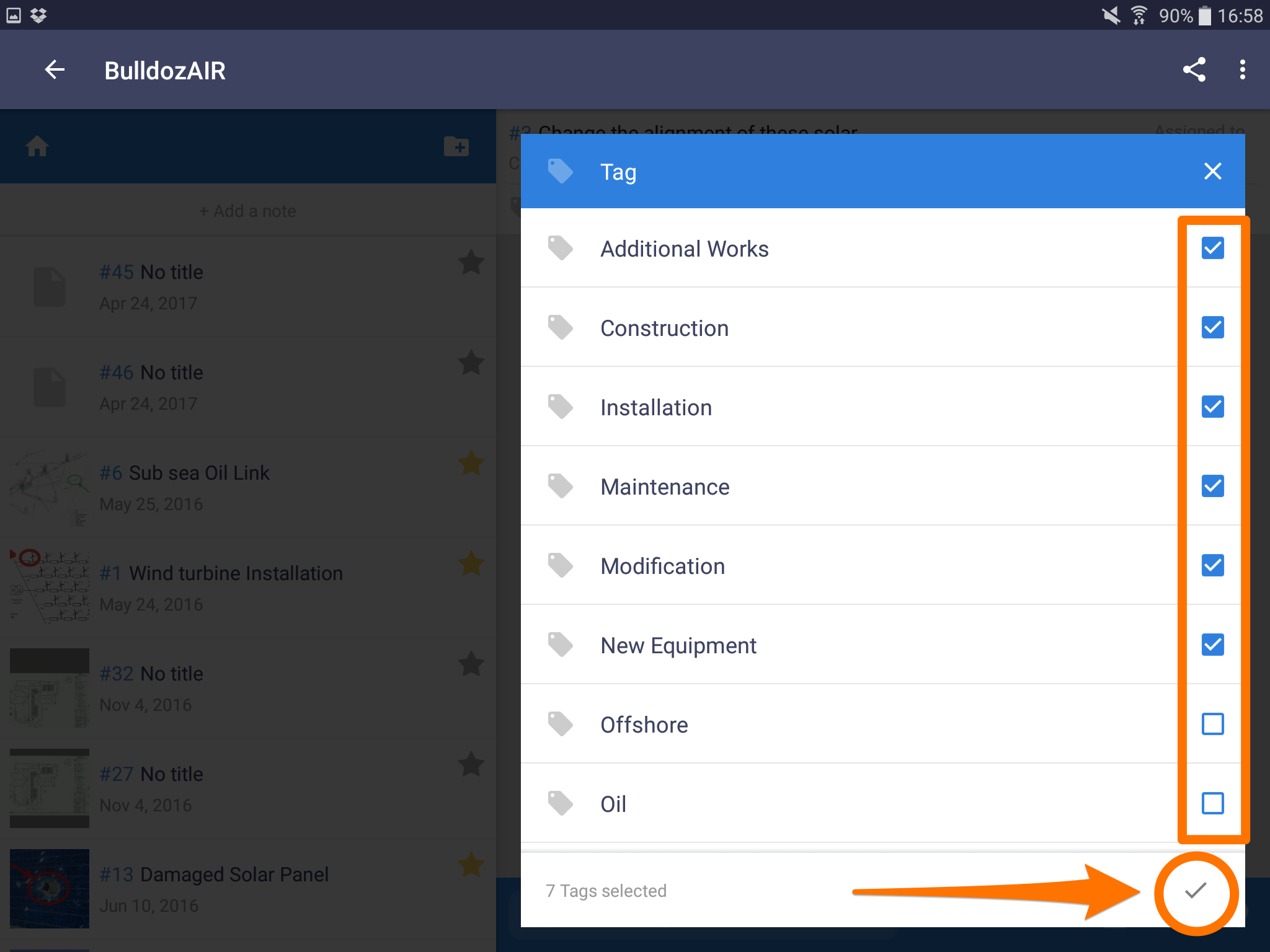
- Tap the note containing the tag you want to delete
- On the top right corner of the note, select the “x” that corresponds to the tag you want to delete
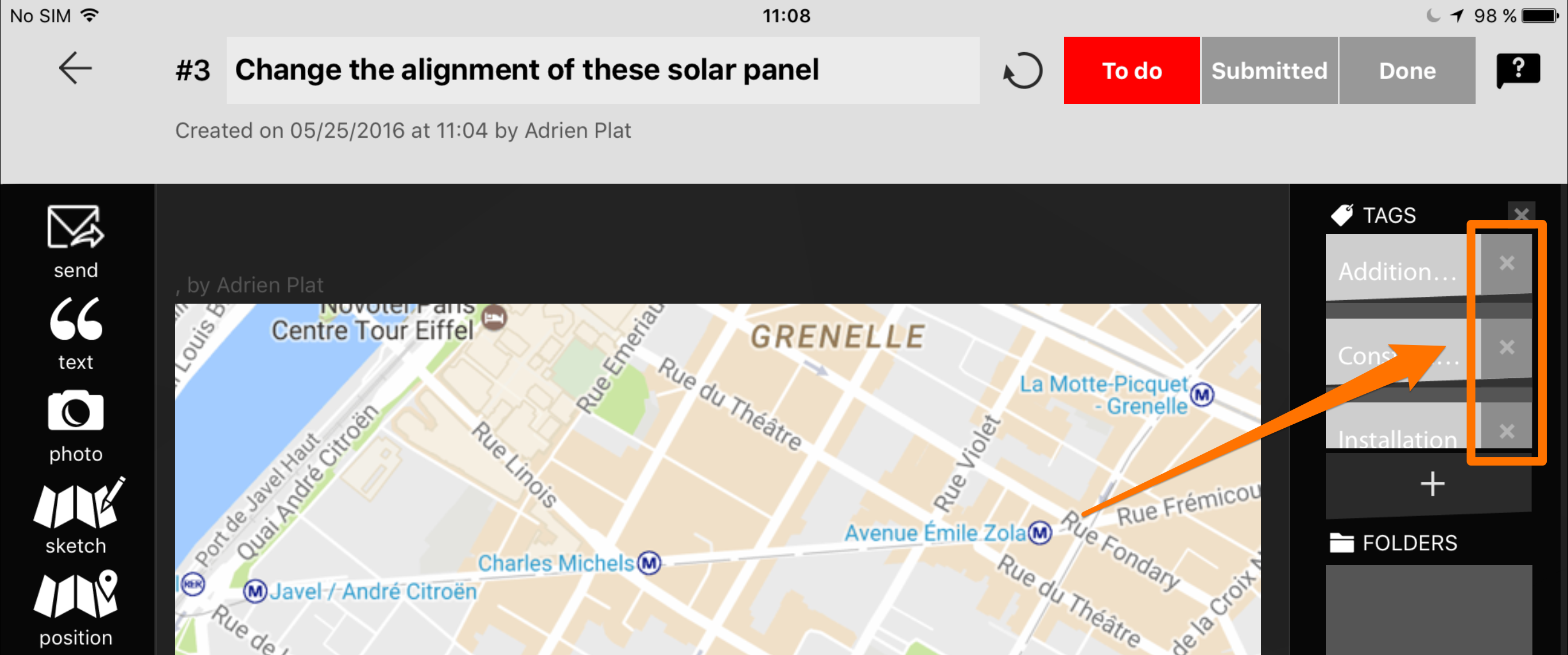
- Click on the note containing the tag you want to delete
- Go over the tag you want to delete
- Click on the “x” at the end of the tag to delete it