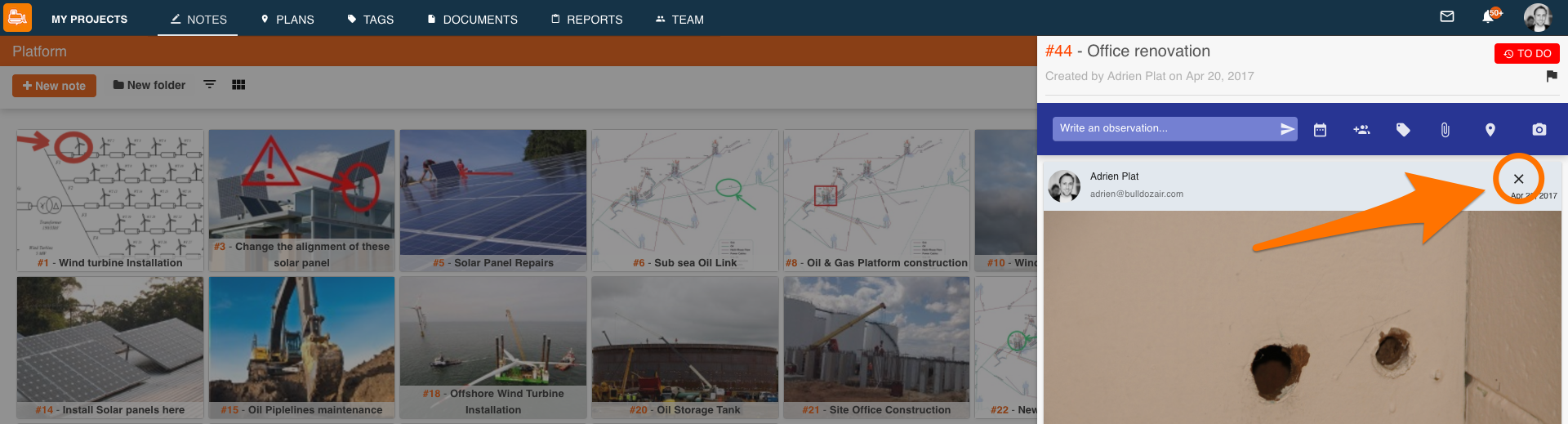What can we help you with?
How to delete elements from a note?
If you ever add an element by mistake, no need to fret, it is very easy to delete them. However, remember that you can only erase the elements if the note has not been share yet. Once a note is shared, it will not be possible to modify its elements anymore.
- Open the BulldozAIR app
- Access the note containing the element you want to remove
- Click on the “x” on the top right corner of the element you want to delete
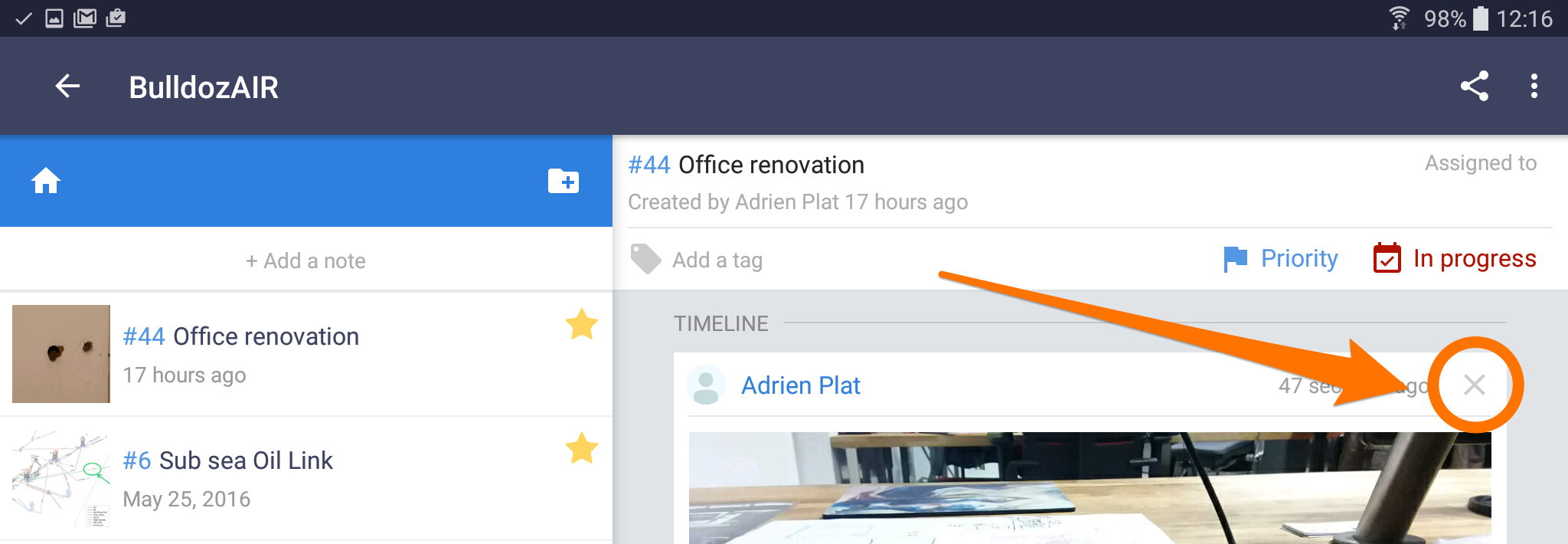
- Open the BulldozAIR app
- Access the note containing the element you want to remove
- Click on the “x” on the top right corner of the element to delete it
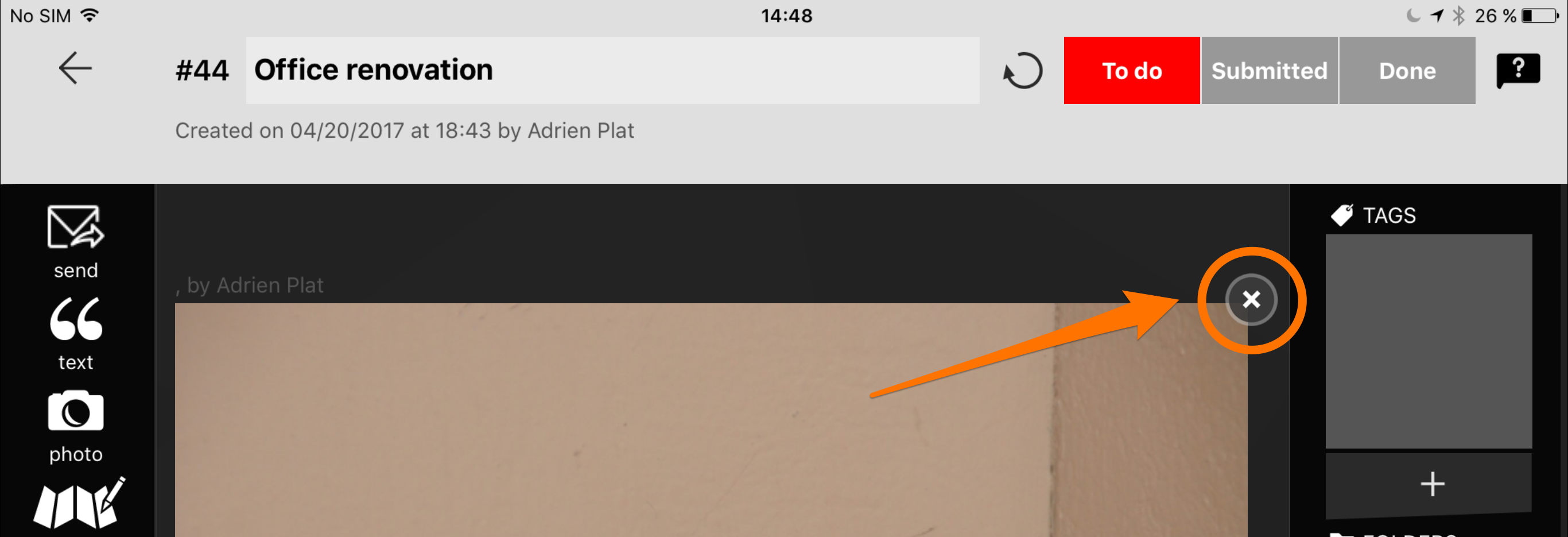
- In your project, tap the note with the element you want to delete
- Go over the element you wish to delete
- Click on the “x” on the top right corner of the note to delete the element