What can we help you with?
Can I select which projects to display?
Yes, you can.
Dealing with an extensive number of projects can be overwhelming. To avoid information clutter, now you can filter your projects and choose to display the synchronized, archived or favorite ones, as well as a combination of these options.
To filter your projects:
- Tap the “☰” icon on the top left corner of the window
- Tap the “☰” icon on the top right corner of the pop-up window
- Select among “Deleted”, “Synced” and “Favorite” to display this type of projects
- Tap anywhere else on the screen to finalize
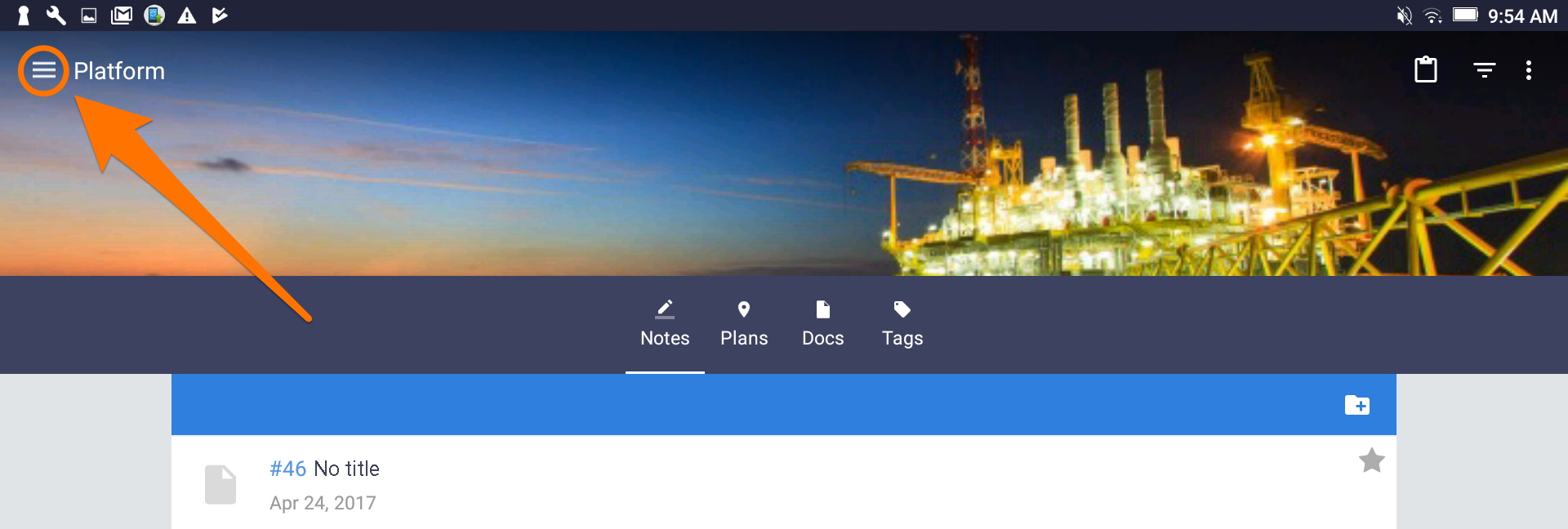
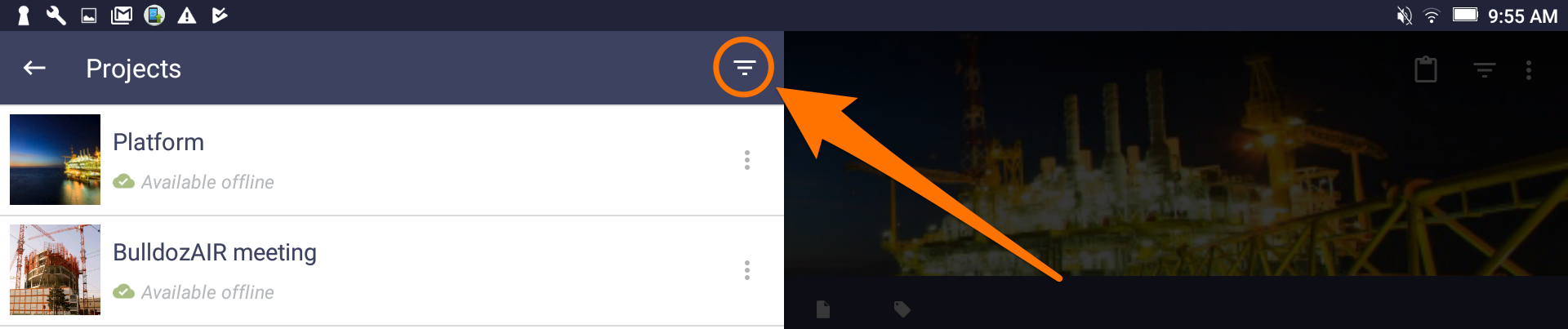
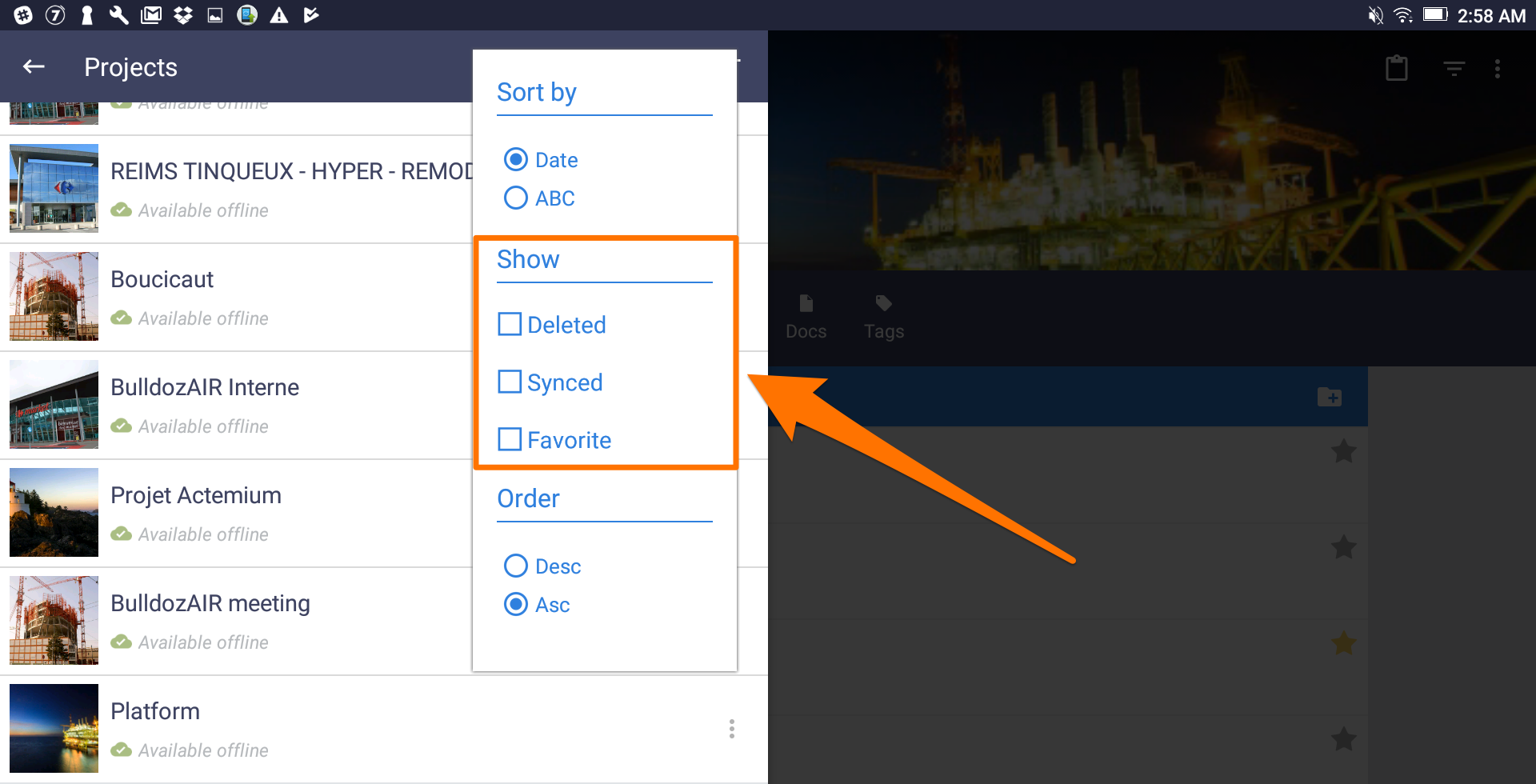
The filter tool is only available on Android, but you can learn how to display archived items here
The filter tool is only available on Android, but you can learn how to display archived items here

