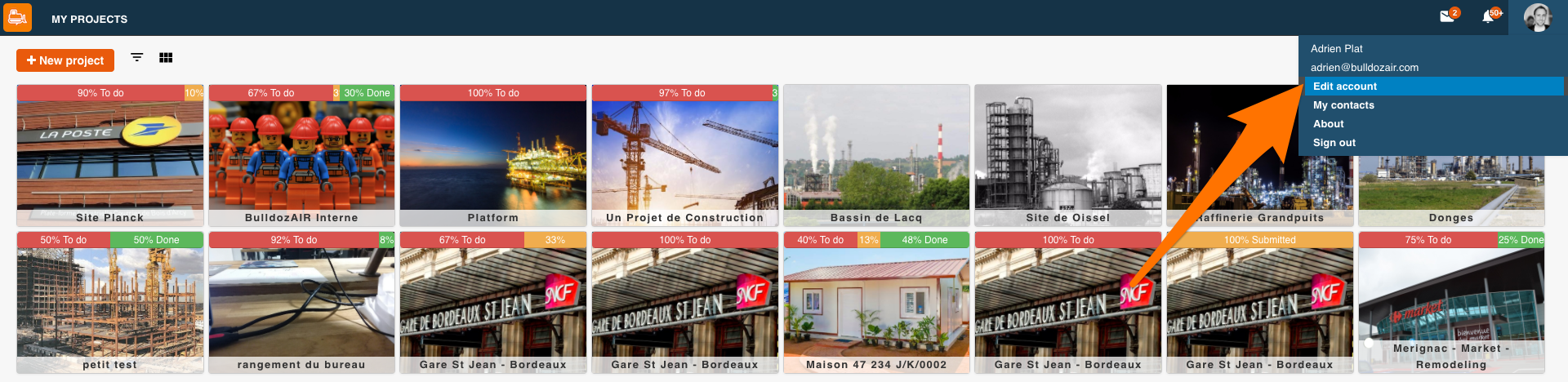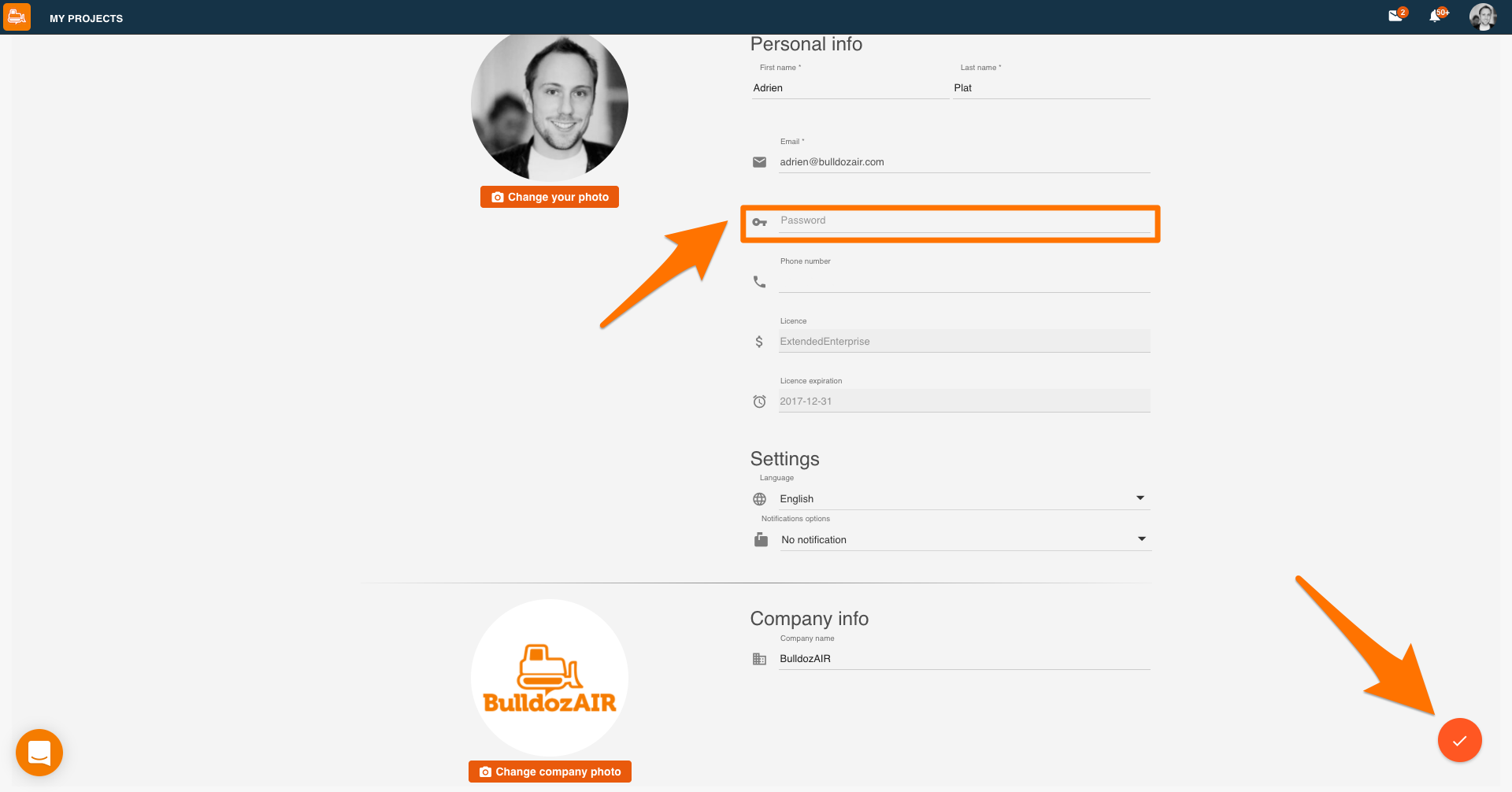What can we help you with?
How can I reset my password?
Did you forget your password? No need to worry, it is very easy to reset it. Here, we will explain you how to easily change to a new password step by step.
- Open the BulldozAIR app
- Tap “Already registered?” if you see the “Sign up” button on the bottom
- Select “Forgotten password?” under “Sign in”
- Type your email address linked to your BulldozAIR account
- Tap “Next”
- You will shortly receive an email with a link to reset your password
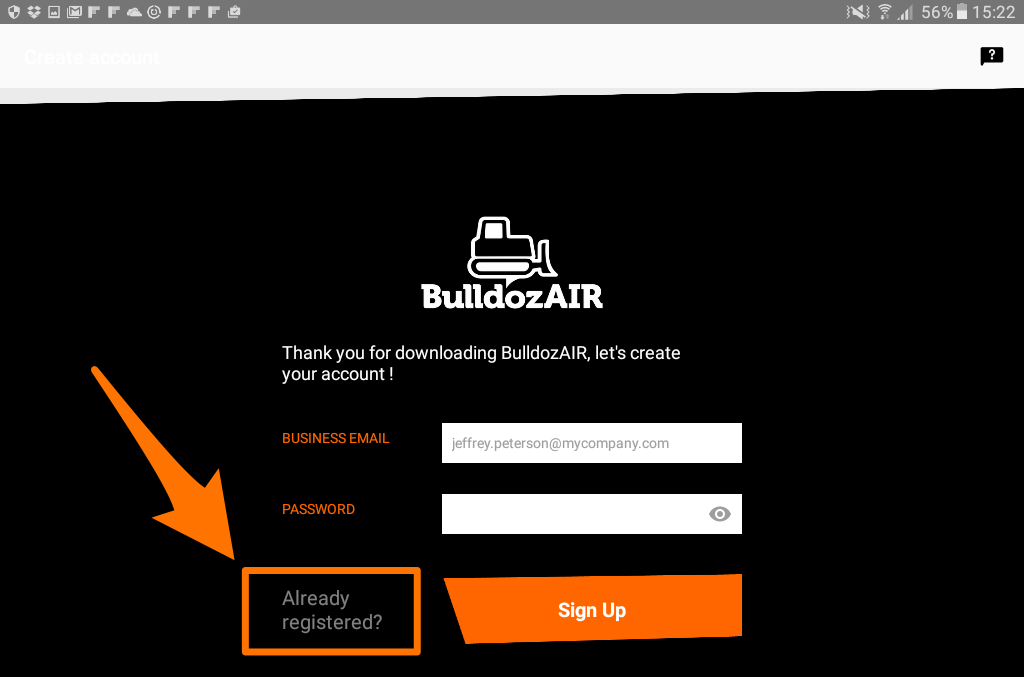
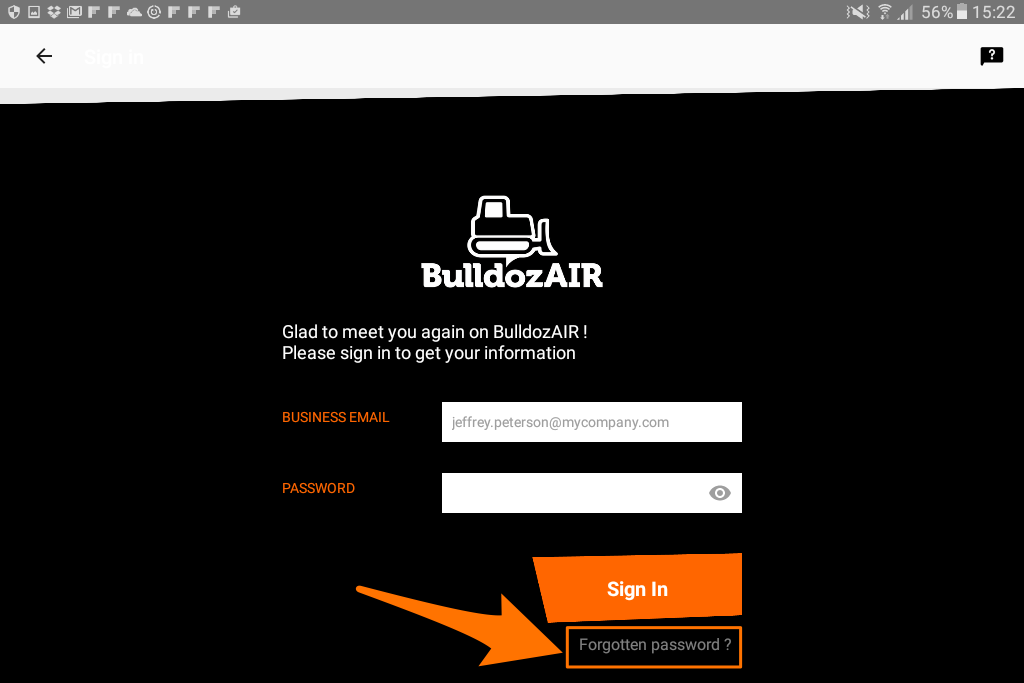
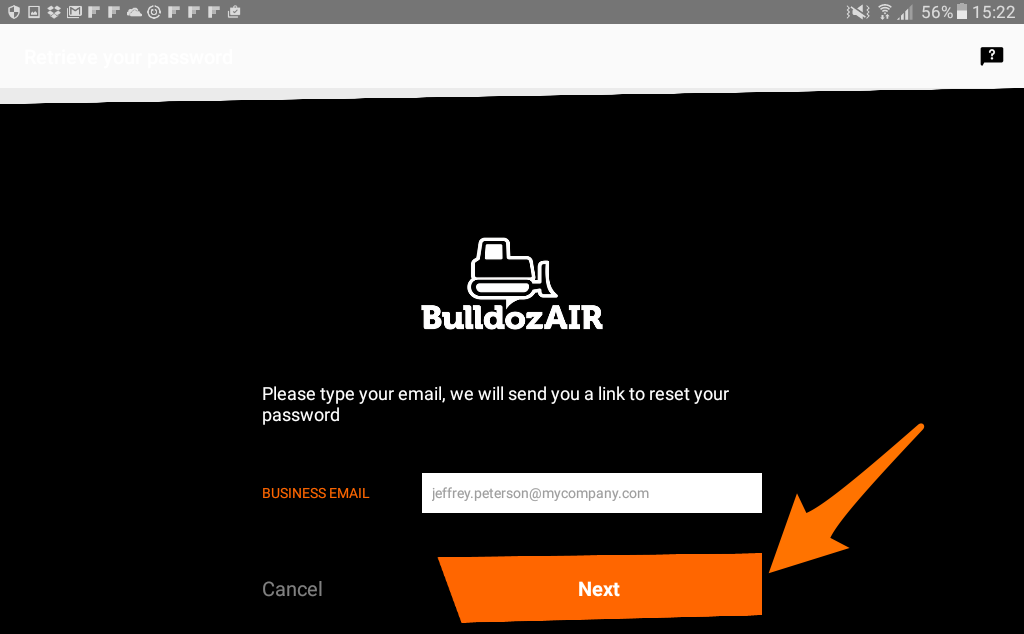
- Open the BulldozAIR app
- Select “Forgotten password?” under “Sign in”
- Enter the email address linked to your BulldozAIR account
- Select “Next”
- You will shortly receive an email with a link to reset your password
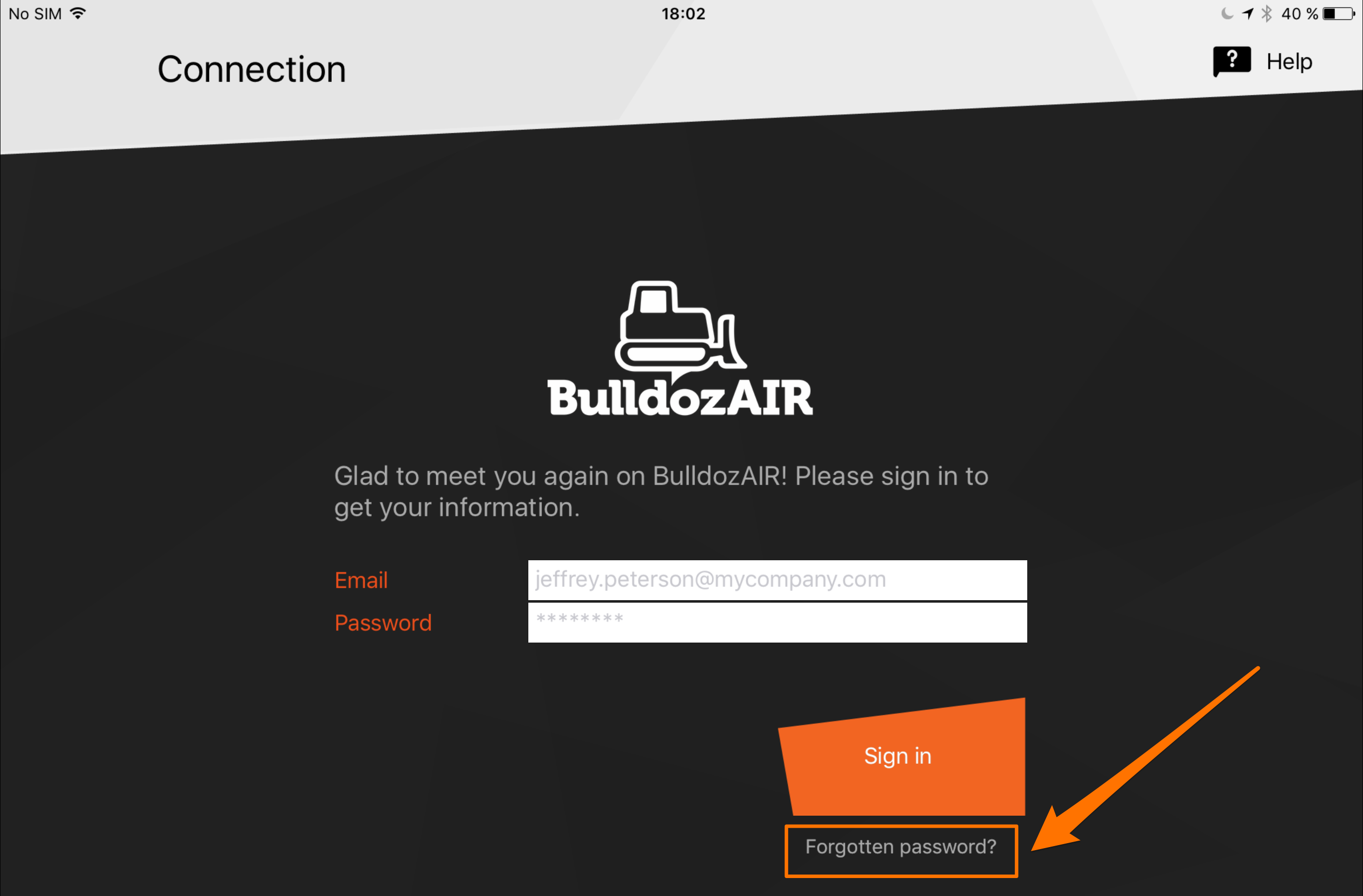
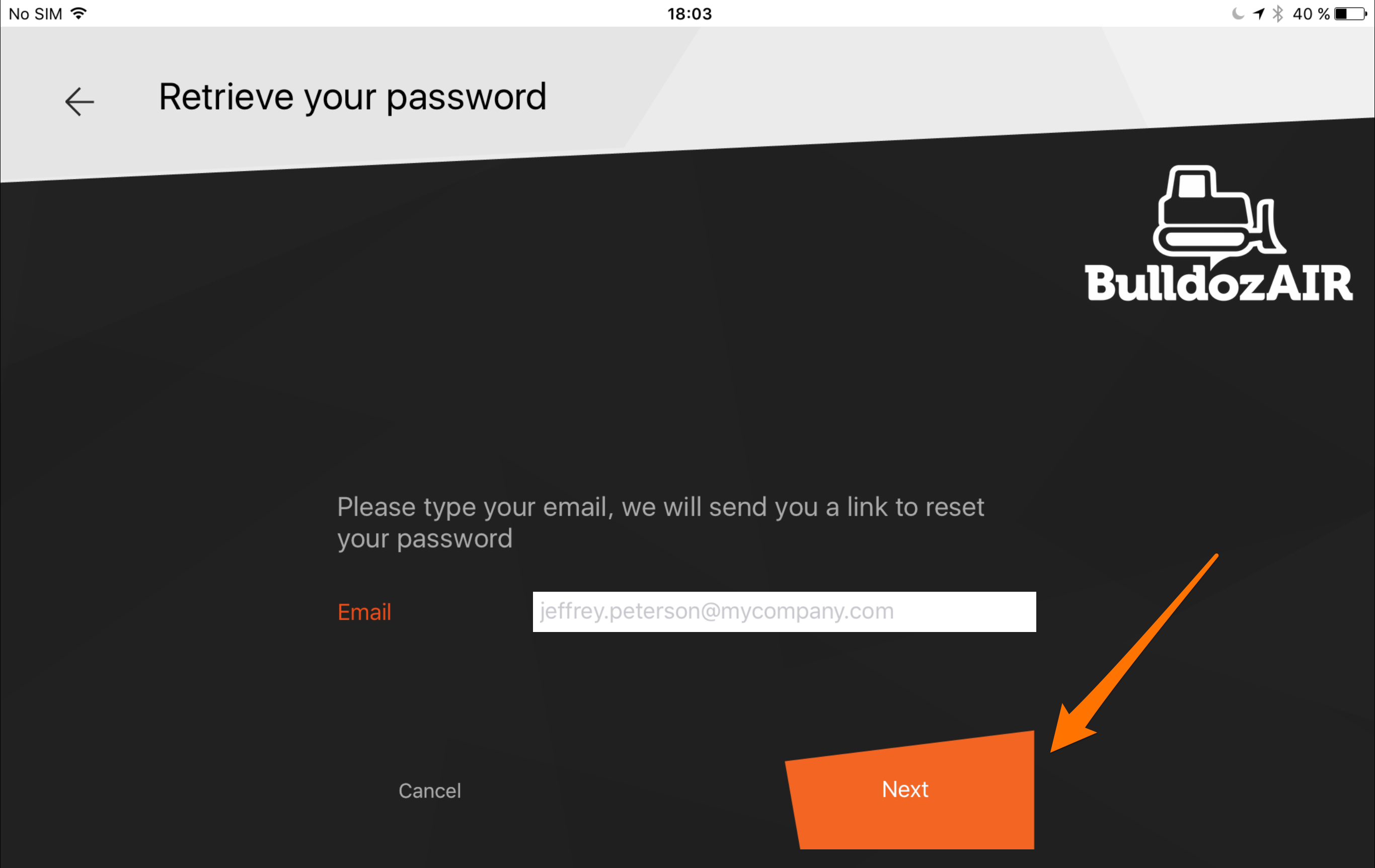
If you can’t sign in to your account:
- Click here to go to the login page
- Click on “Forgot your password?” under the password area
- Enter the email address of your BulldozAIR account
- Click on “Send”
- You will shortly receive an email with a link allowing you to reset your current password
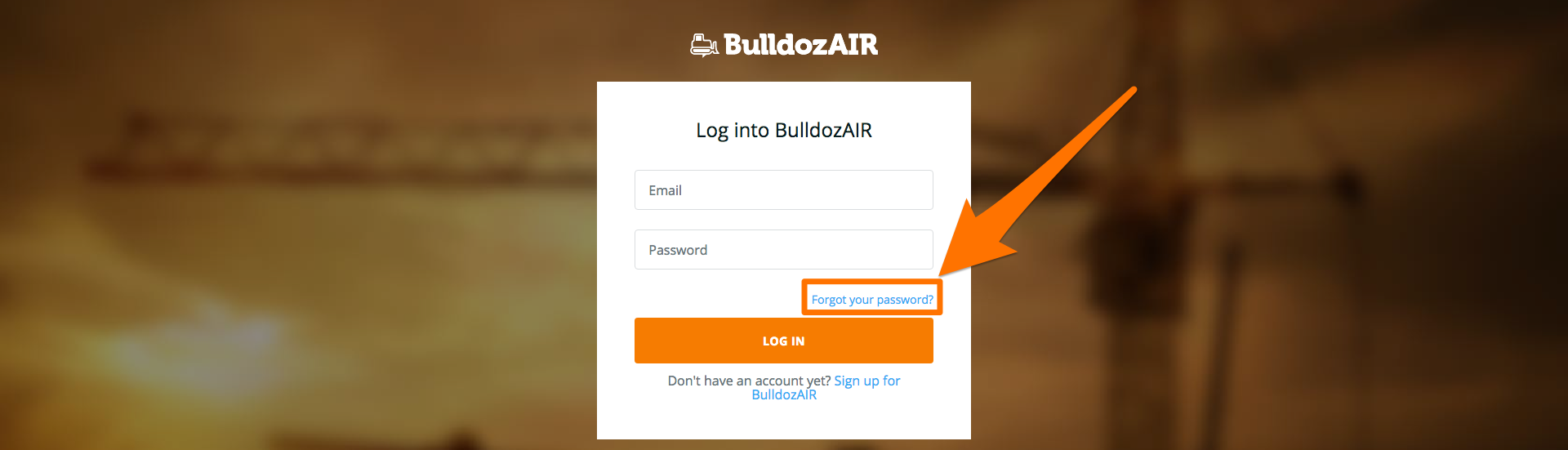
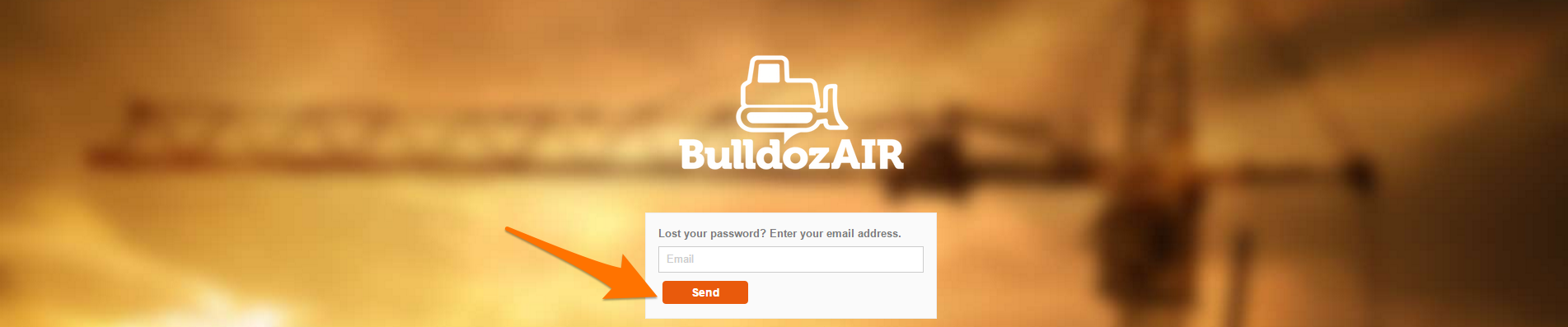
If you are logged in to your account:
- Go over the account icon on the top right corner of the window
- Select “Edit account”
- Add your new password under the “Password” area
- Click on the checkmark icon on the bottom right corner to save all the changes