What can we help you with?
Organize yourself with folders
To help you keep your notes organized, you can add them to folders. Remember you can share notes but folders are private.
- Go to the project where you want to create the folder
- Create a new folder by tapping the folder icon on the right of the top blue bar
- Add a name, then press “OK”
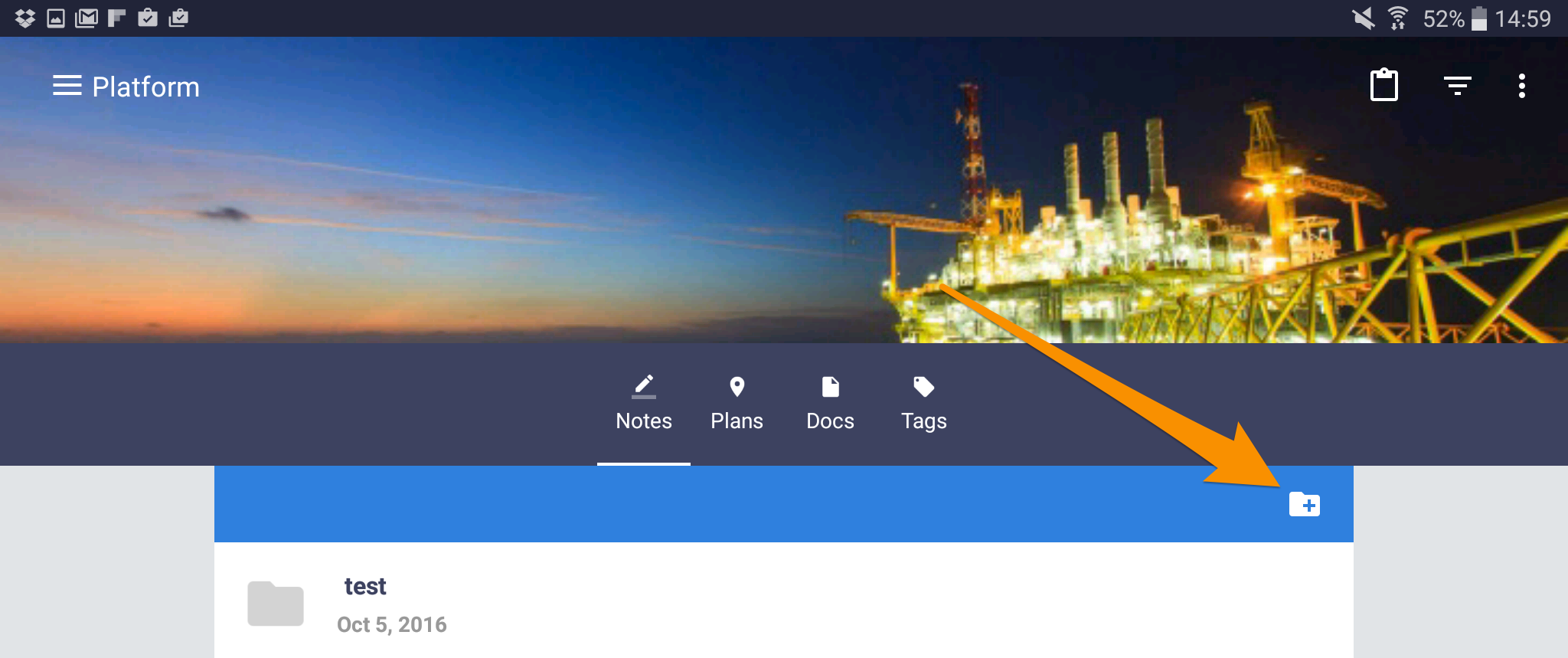
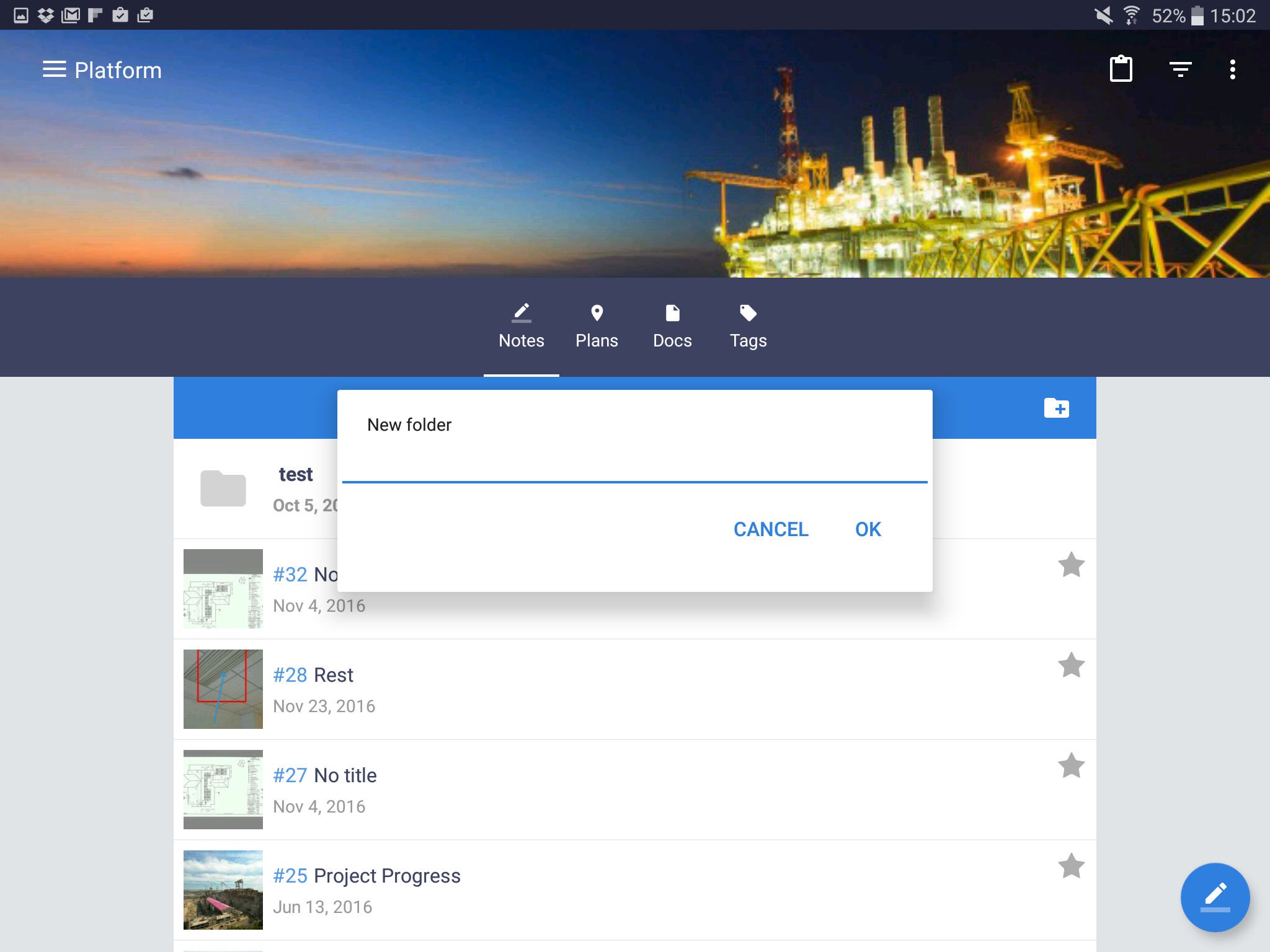
- Go to the project where you want to create the folder
- Create a new folder by clicking on “Folder+”
- Add a name and click on “Add”
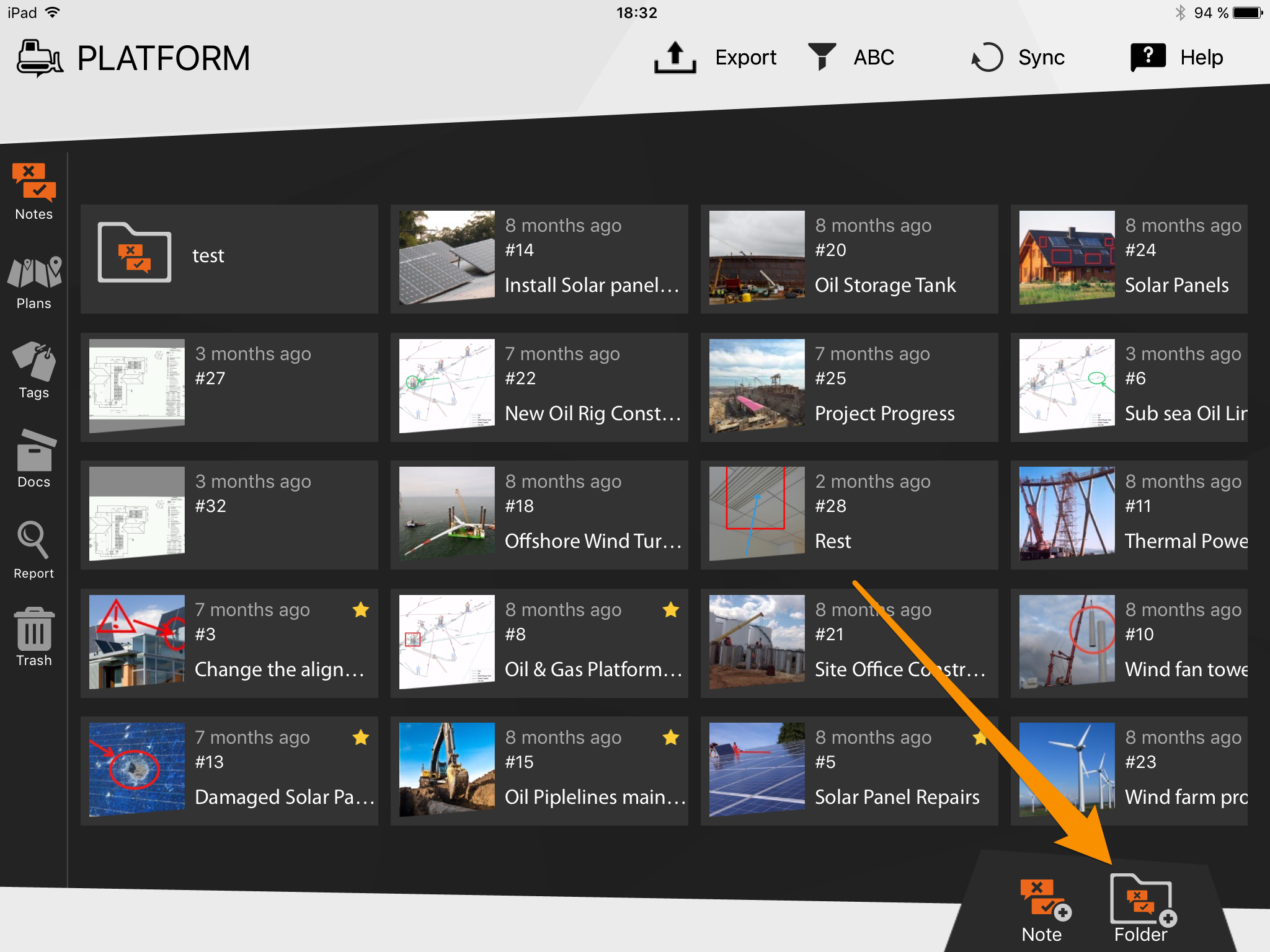
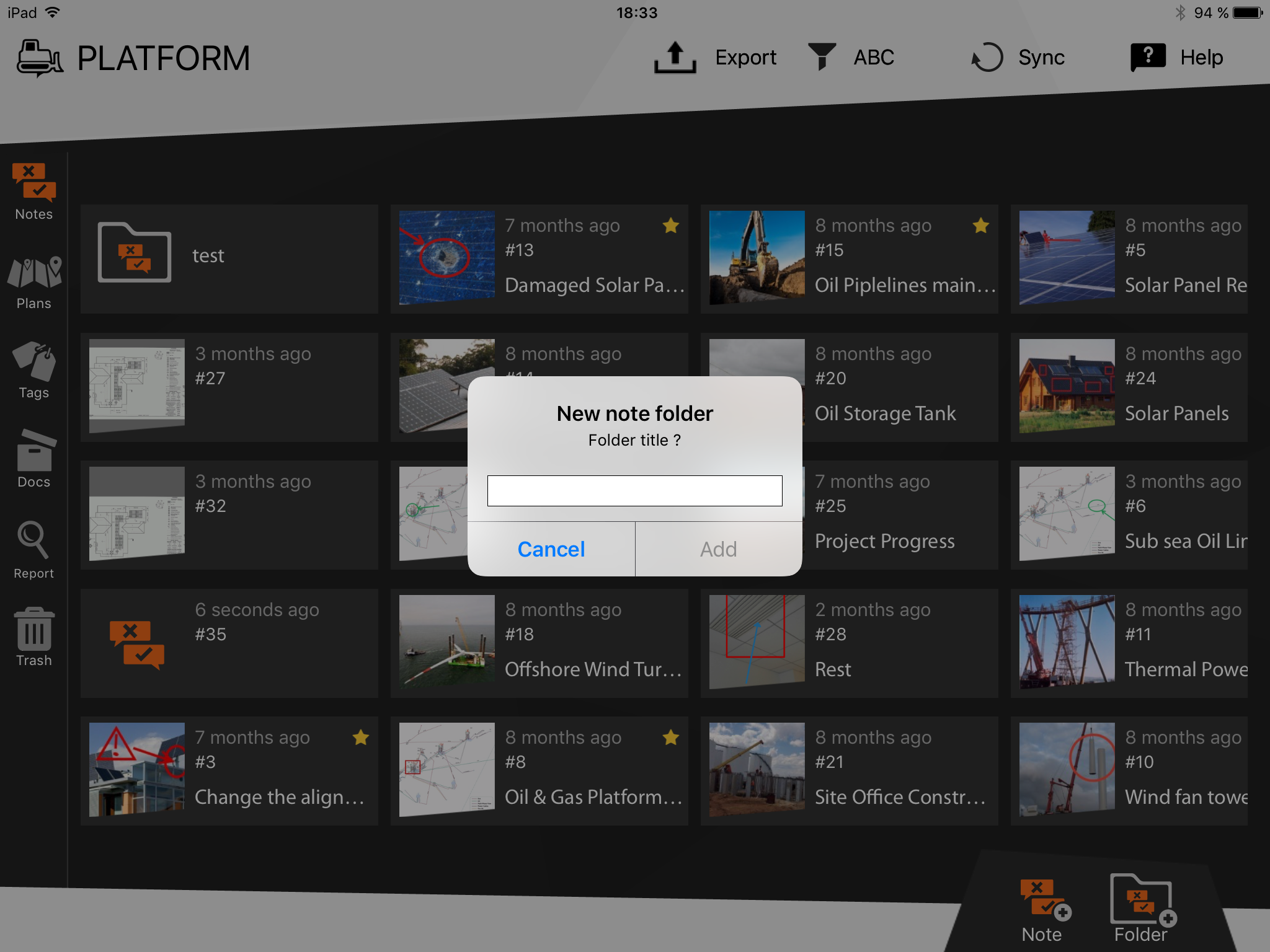
- Access the project where you want to create the folder
- Click on “New folder”
- Enter the name of the folder, then click “OK”
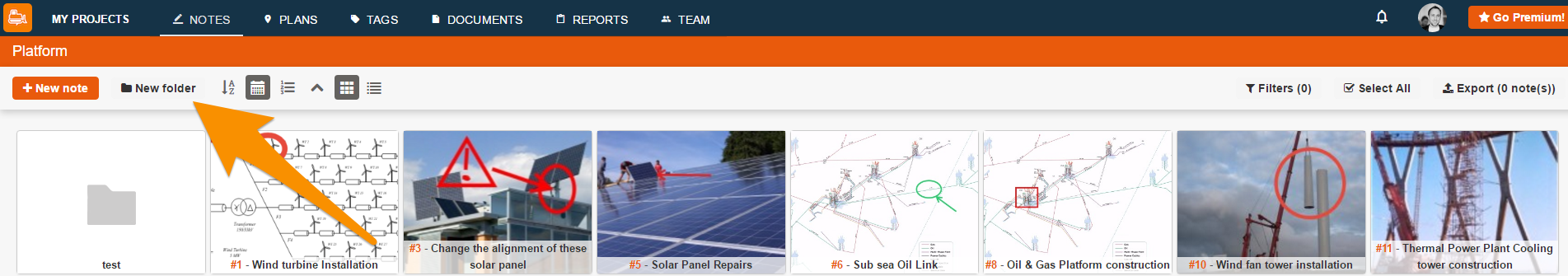
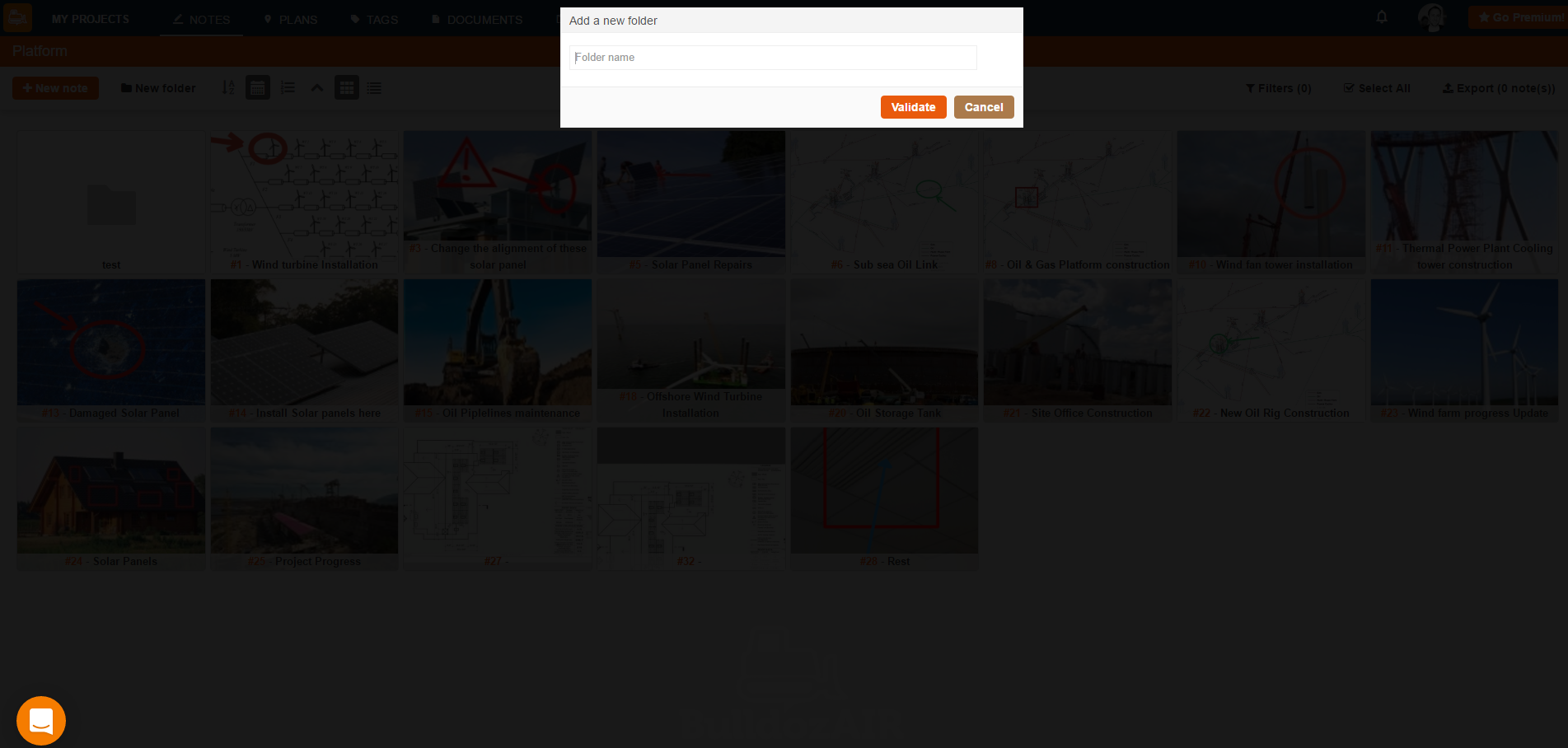
Keep everything organized and easy to access by sorting your notes in folders and save tons of time when searching for any specific information.

