What can we help you with?
Send invitations to your notes
You can send invitations for participants to view your notes. This will allow other users to follow the development of your project or note.
- Select the project where the note you want to share is located
- Tap the note
- On the bottom of the app, select the two-person icon (next to the space designated for text, third icon from the left)
- Select “Invitation”
- Check the boxes next to the names you wish to add
- Tap the grey checkmark on the bottom of the window next to “Search” to finalize
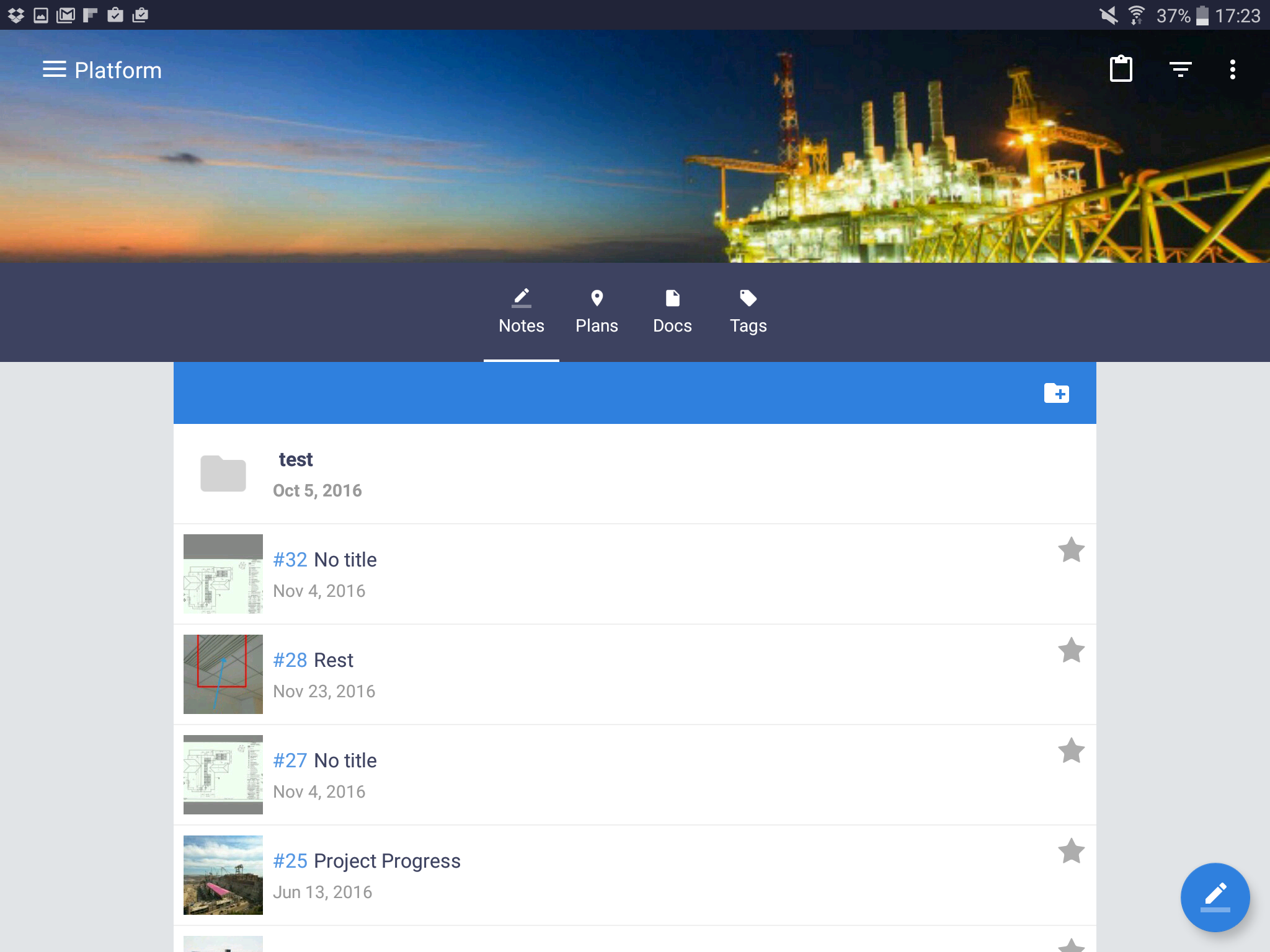
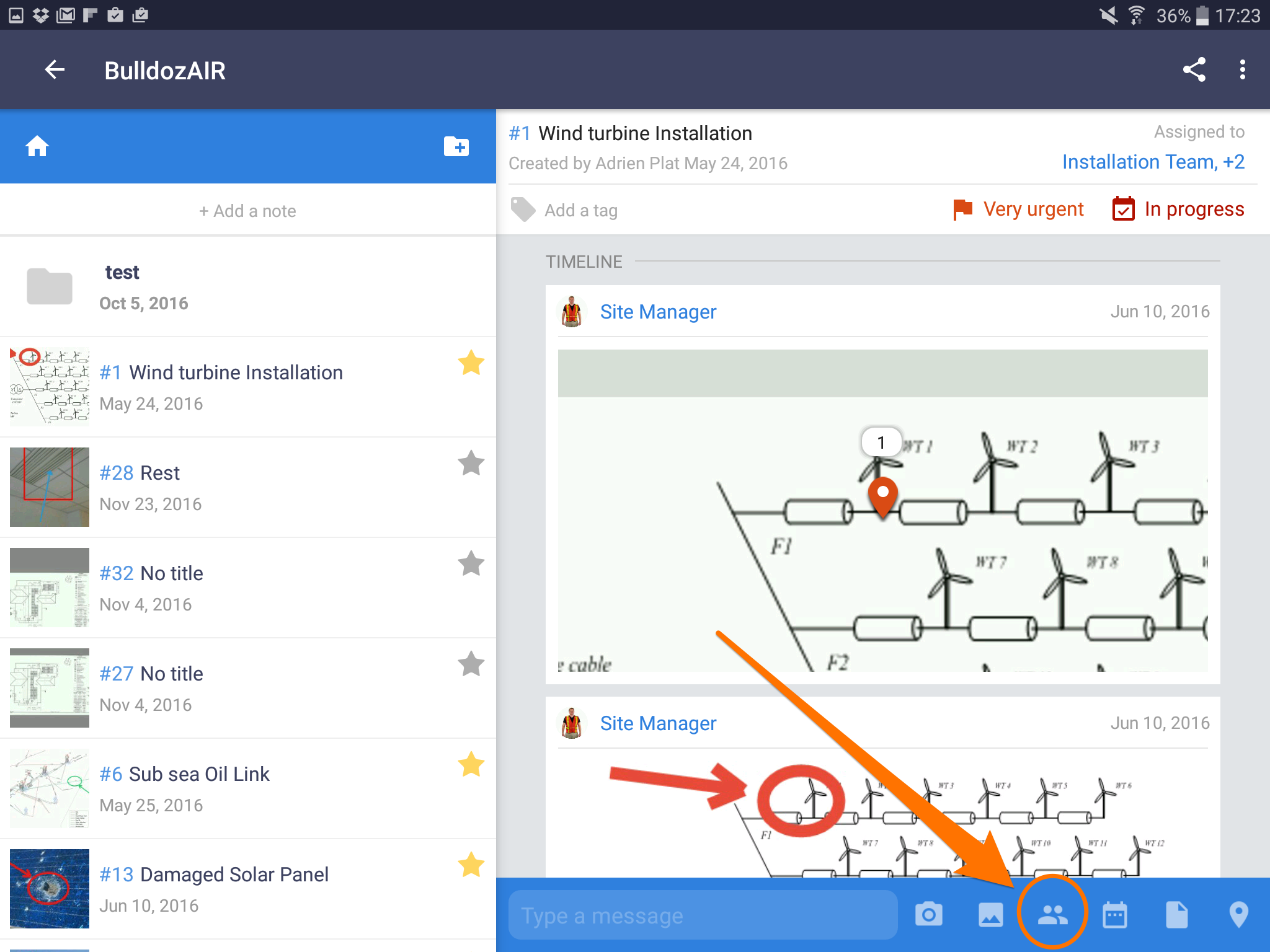
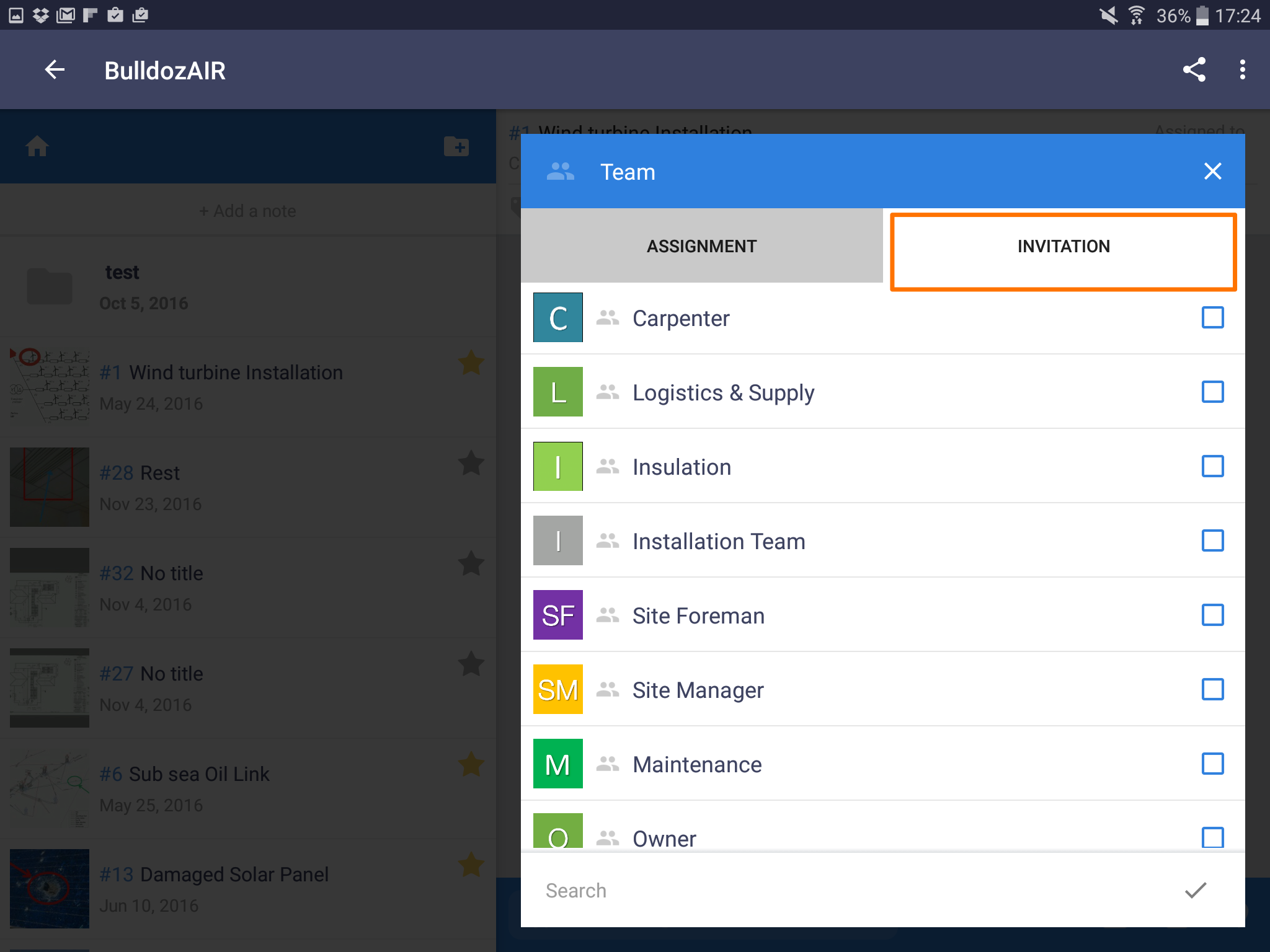
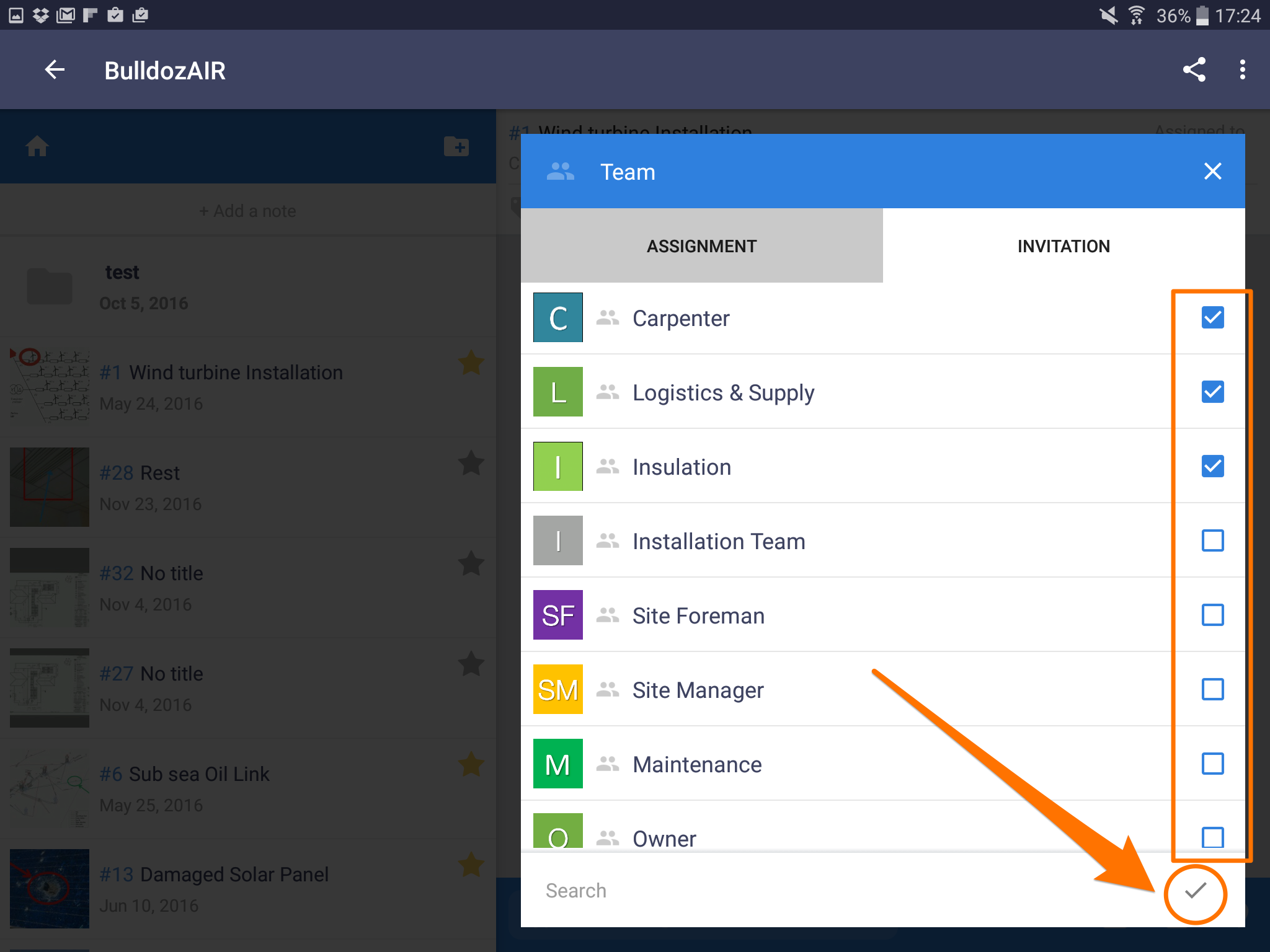
- Select the project you wish to add the participant to
- Tap the note you wish to share
- On the “Participants” tab on the bottom right corner, select the “+” icon
- Select the participant(s) you wish to send the invitation
- Tap “OK” to finalize
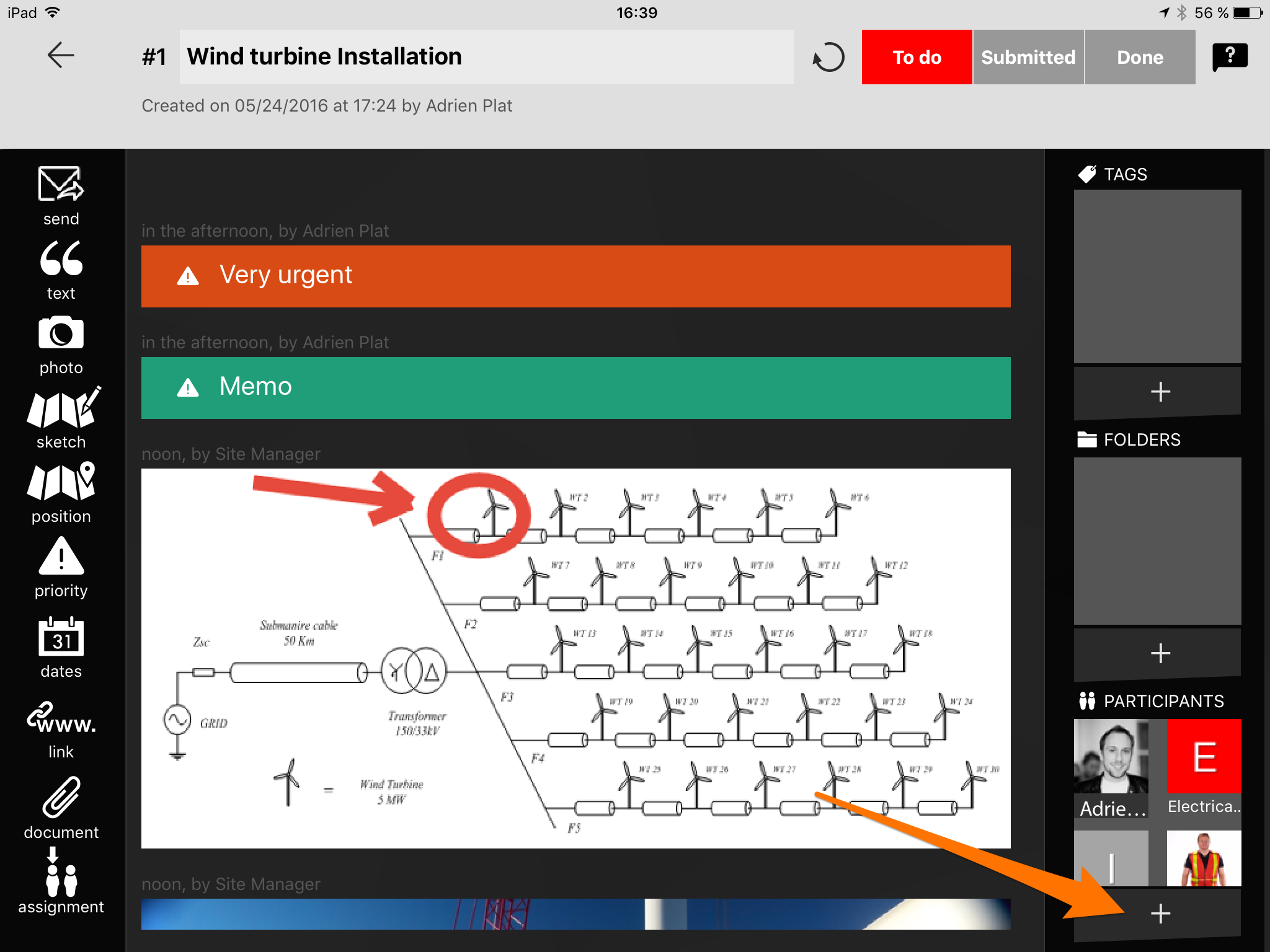
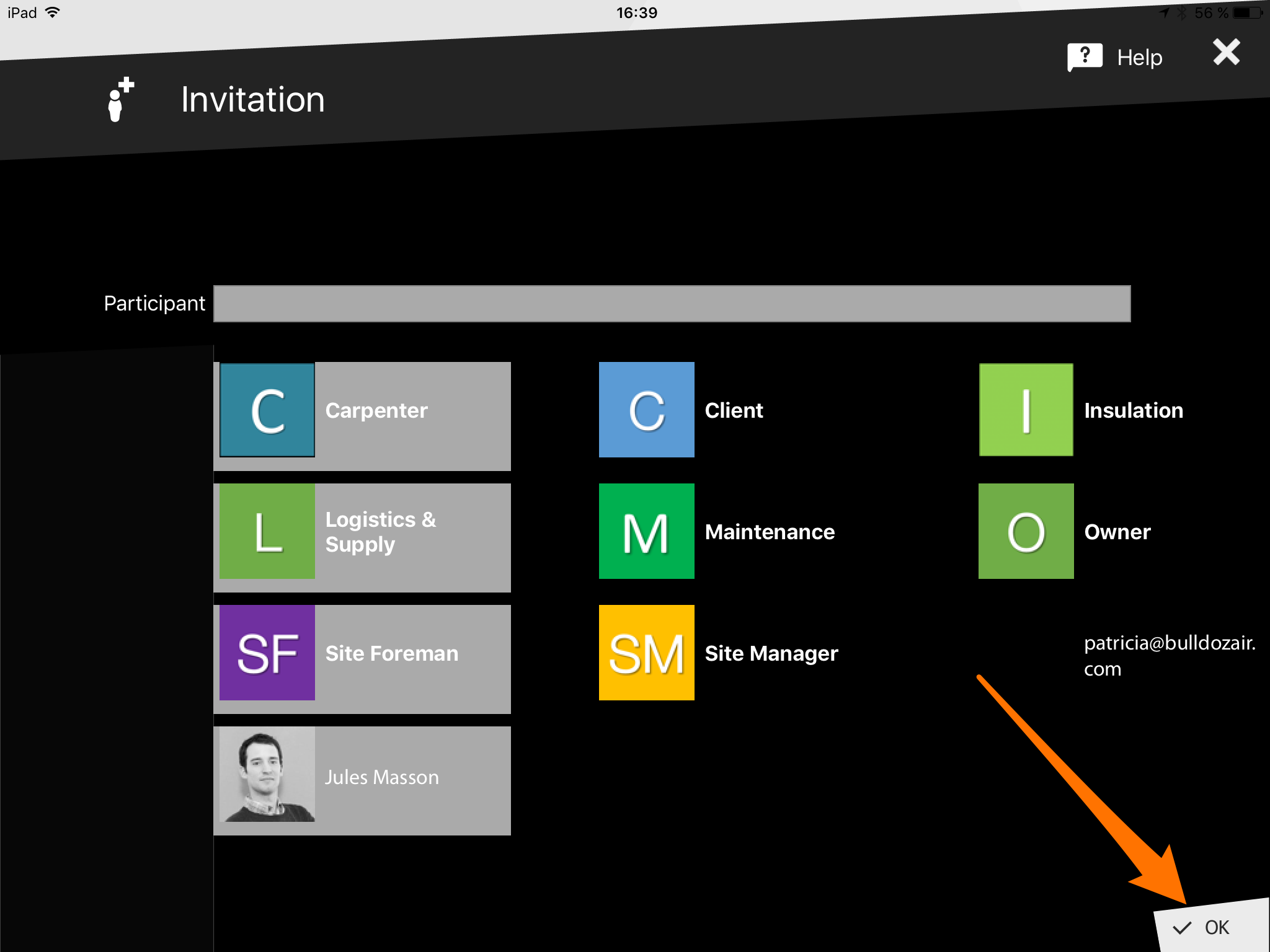
- Click on the note to open it
- Select the person icon, second one from the left
- Select “Invitation”
- Tick the boxes of the participants you want to invite to your note
- Select “OK” to invite the participants to your note
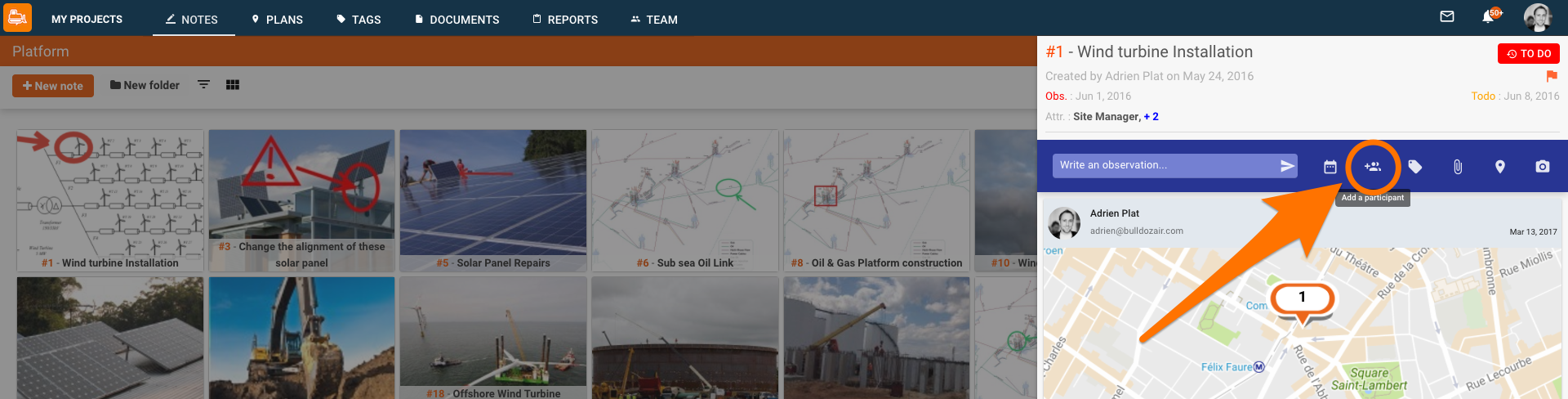
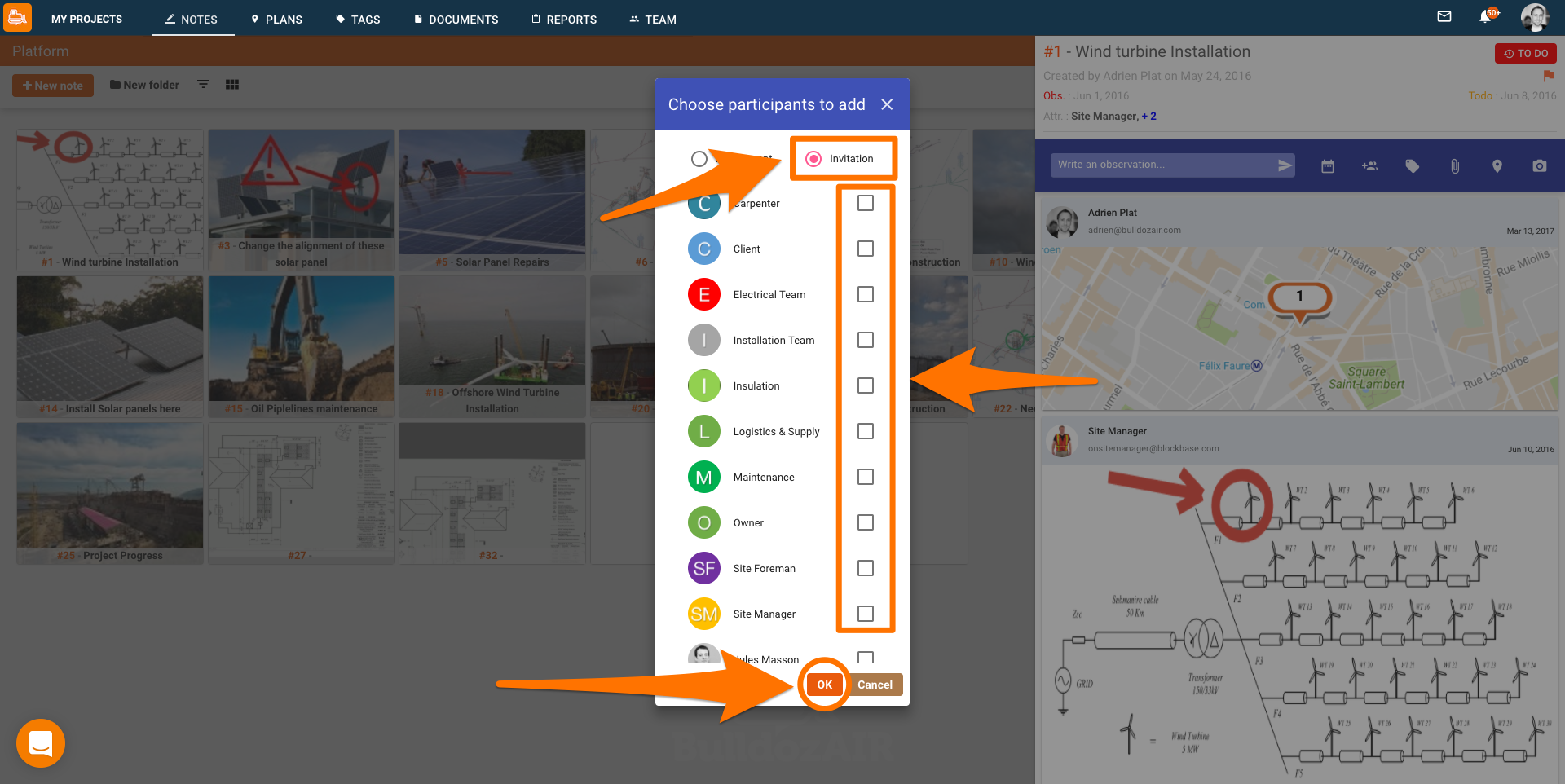
Enjoy seamless communication with your team or other collaborators and keep them updated on all the changes on your site in only a few clicks!

