What can we help you with?
Add an observation to a note
Observations let you add comments or feedback directly to your note’s timeline, allowing you to share your ideas or remarks with everyone participating in the note.
- You can add observations to the note by typing on the space “Type a message”
- Tap the check icon to add the message to your note
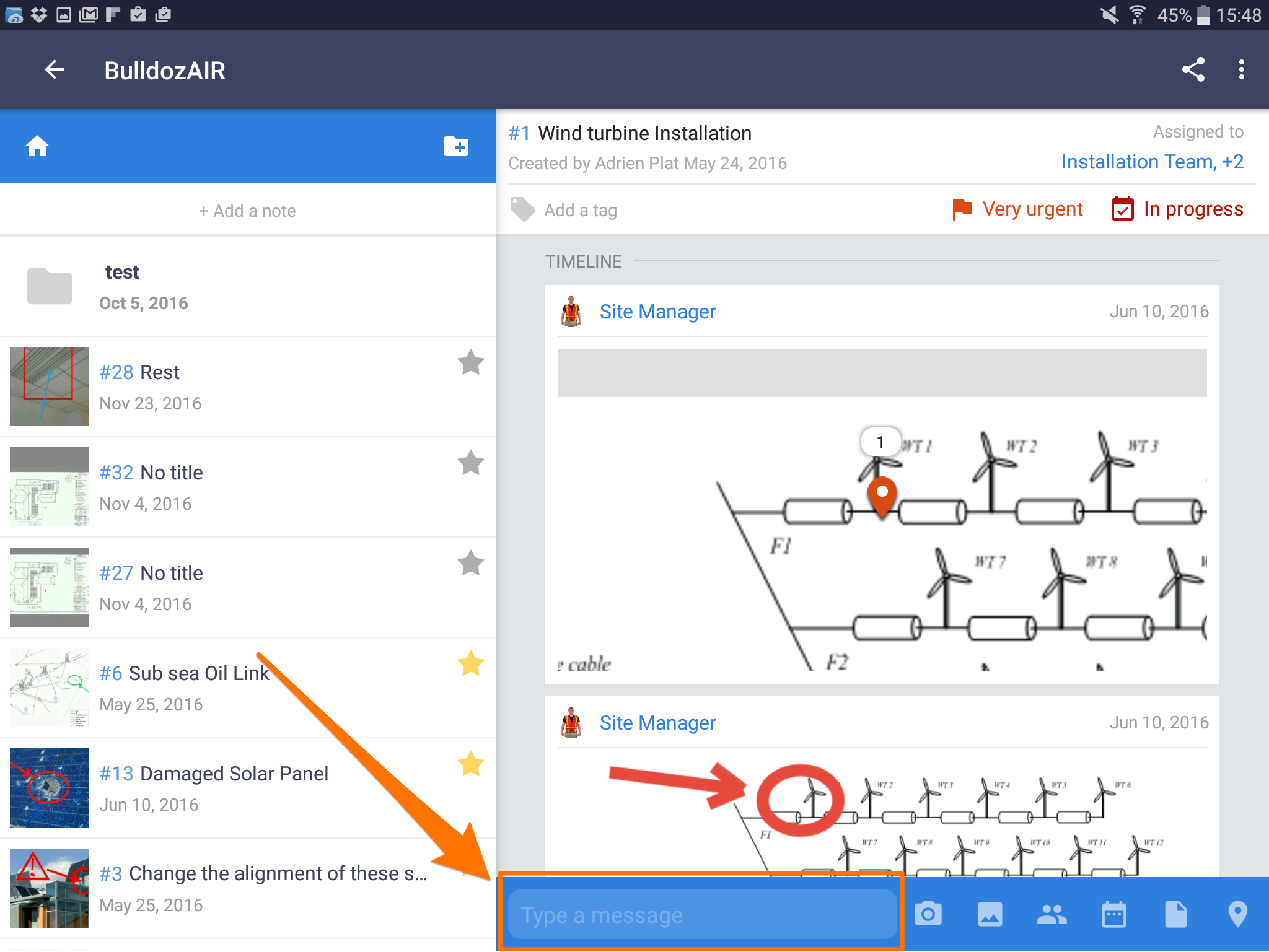
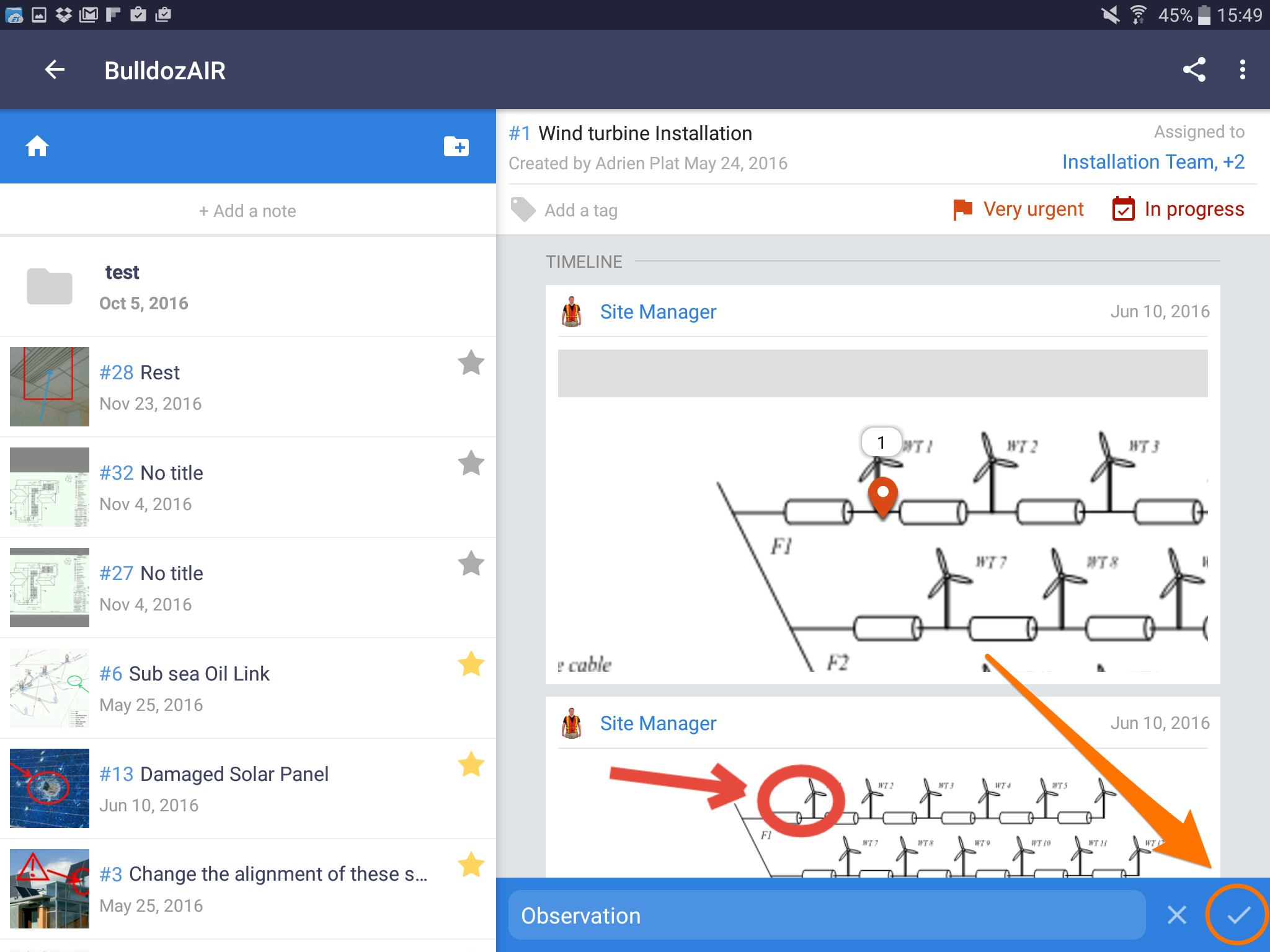
- Access your note by tapping the note
- Tap “text” on the left side of the app
- Type your observation or comment then tap “OK”
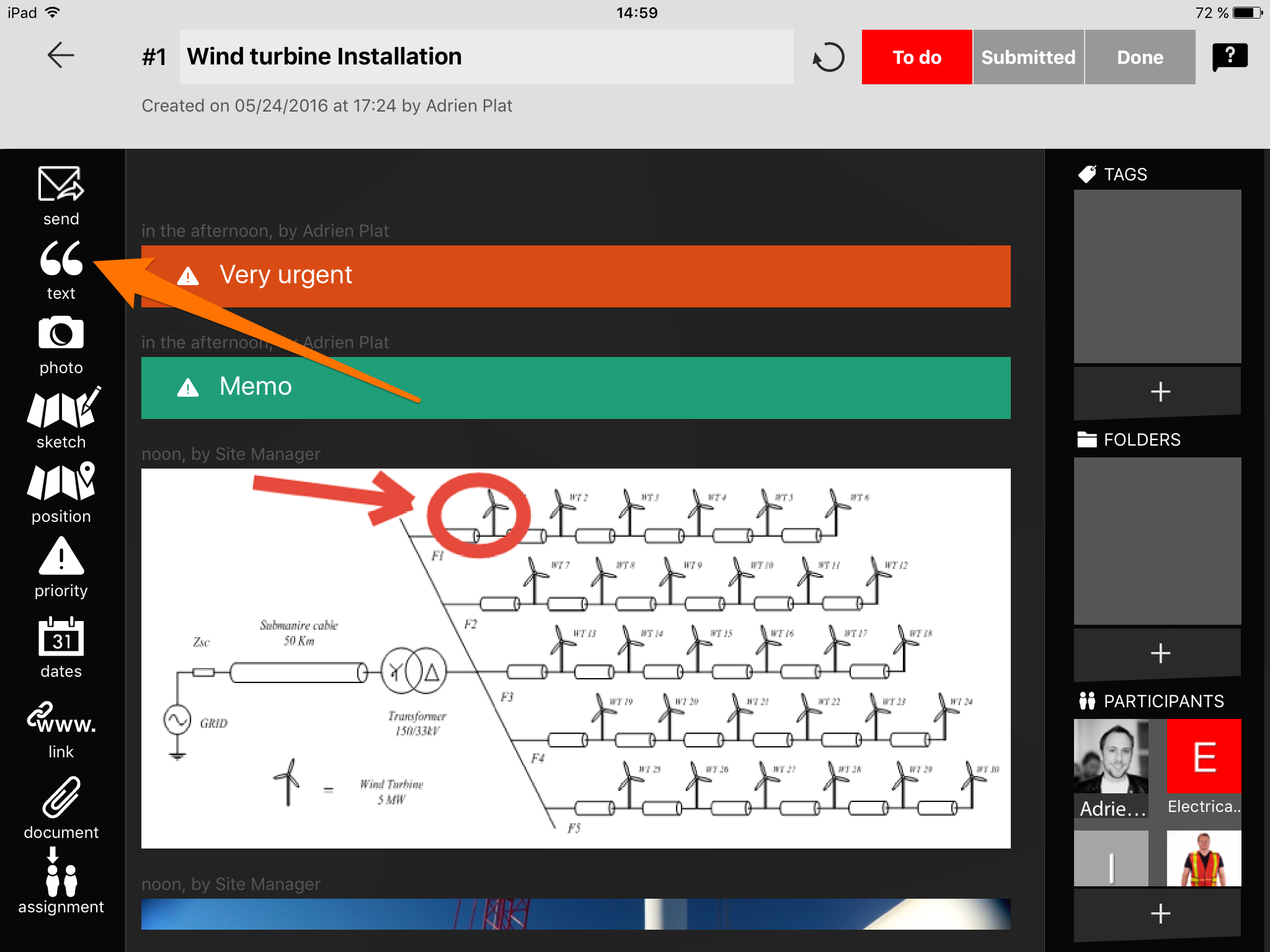
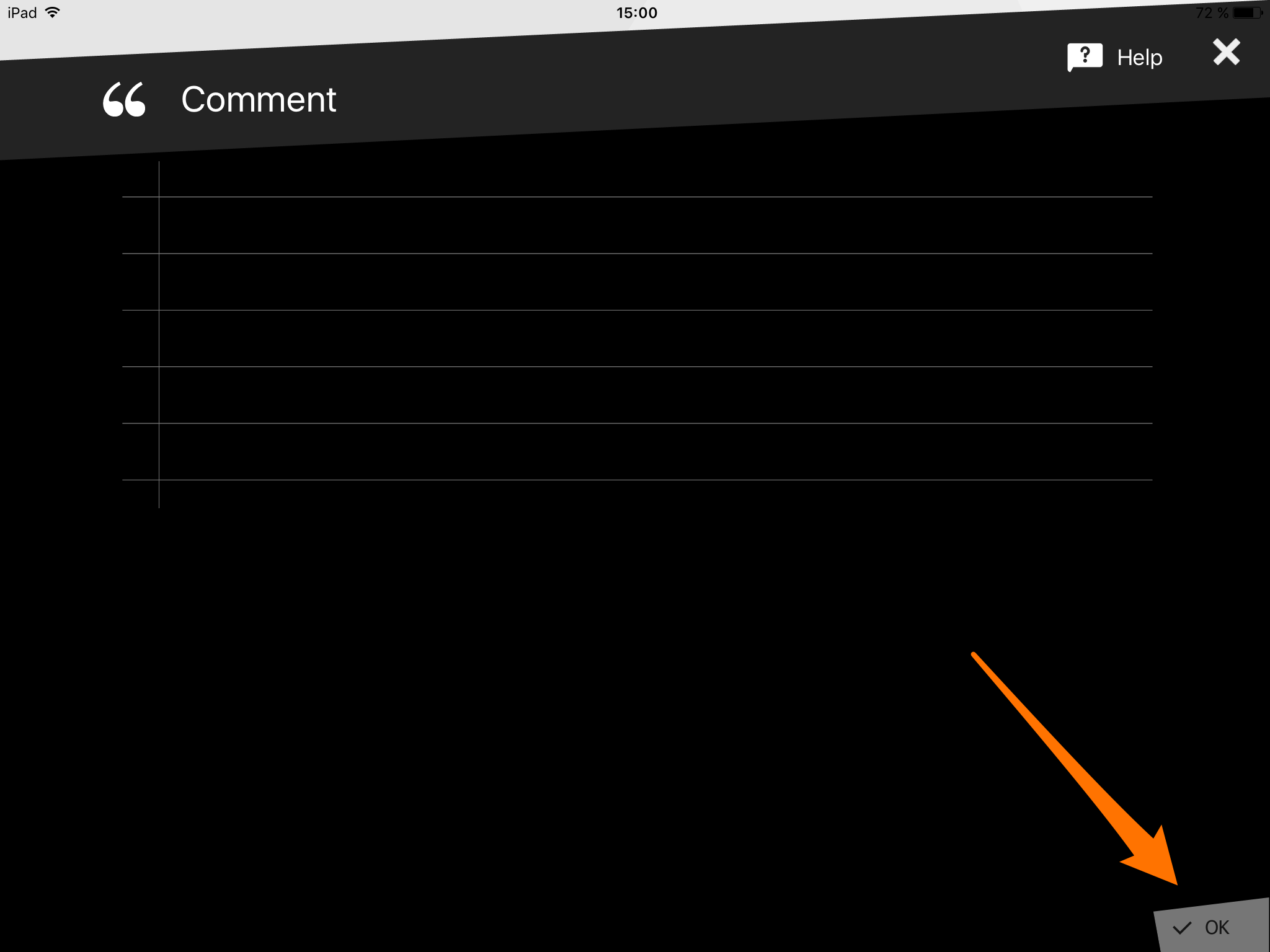
- Click on the note to open it
- Write observation in the area stating “Write an observation…”
- Press the Enter key or the arrow icon to add your comment
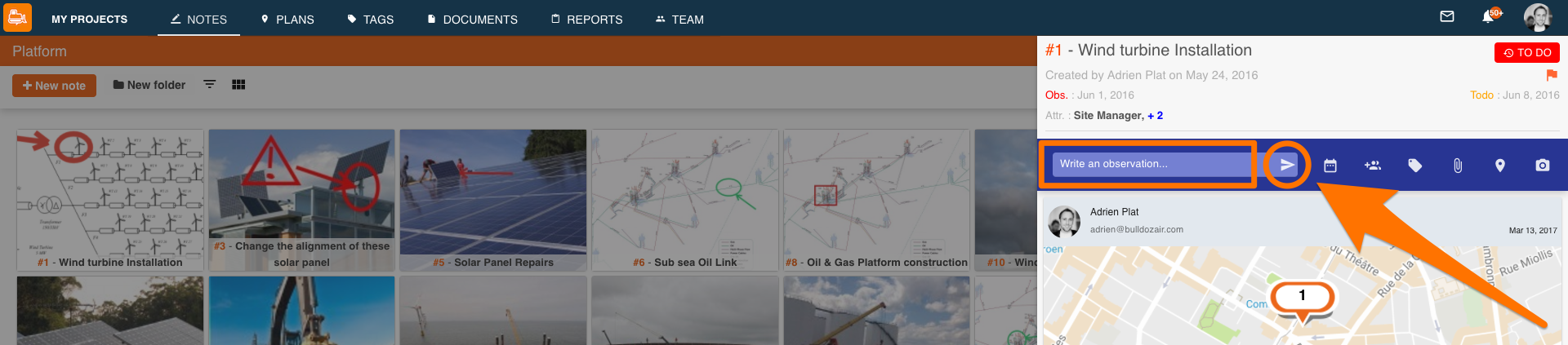
By adding observations to your notes, you will be able to communicate all types of information to your collaborators in as many details as you want. Send descriptions of tasks, problems, among many others issues, and forget about misunderstandings!

