What can we help you with?
How to configure roles in my team?
Do you need to set rules for the collaborators in your project? With BulldozAIR, you can easily assign roles to moderate activities from the participants, allowing you to collaborate with them effortlessly while protecting sensitive information from your projects.
- Select the project you want to modify
- Go to “TEAM” on the top toolbar
- Under “Role”, select the arrow pointing downwards icon to display the list of roles you can assign to the collaborator
- Just select the new role you wish to attribute to finalize
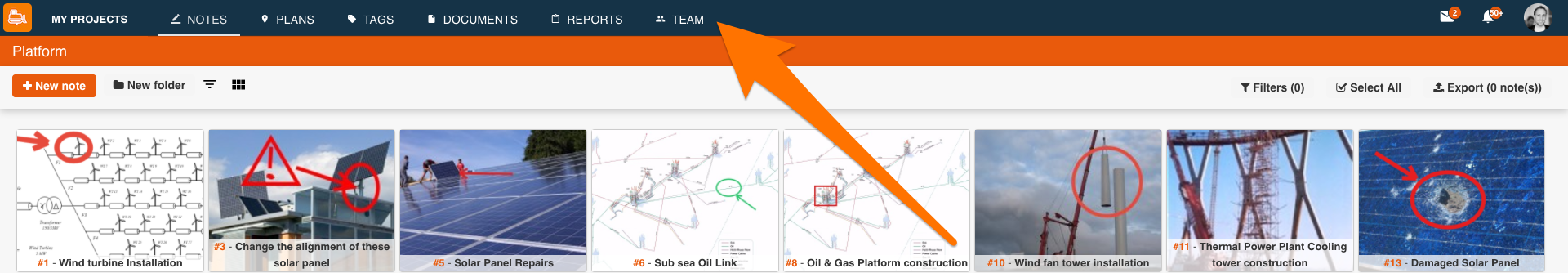
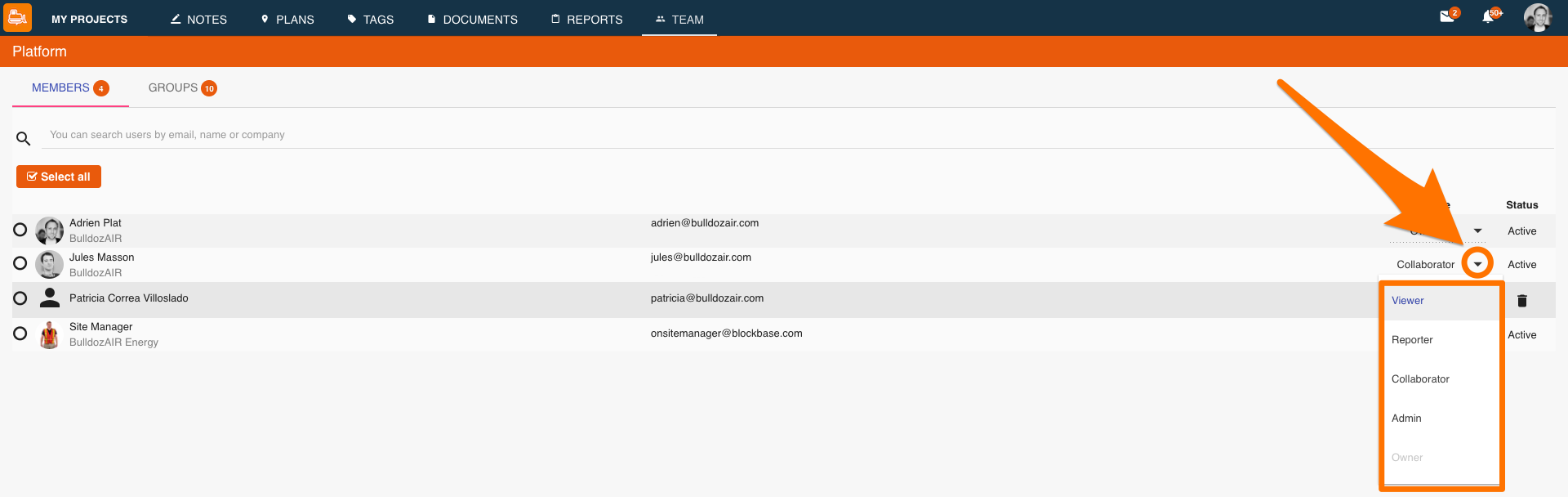
This feature is only available on the Web App

