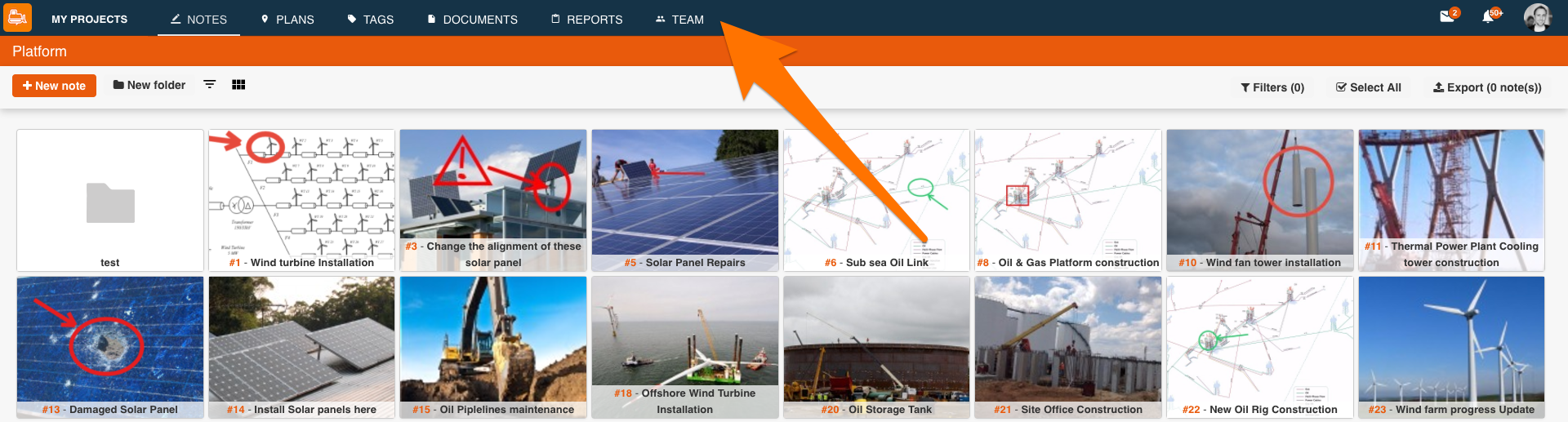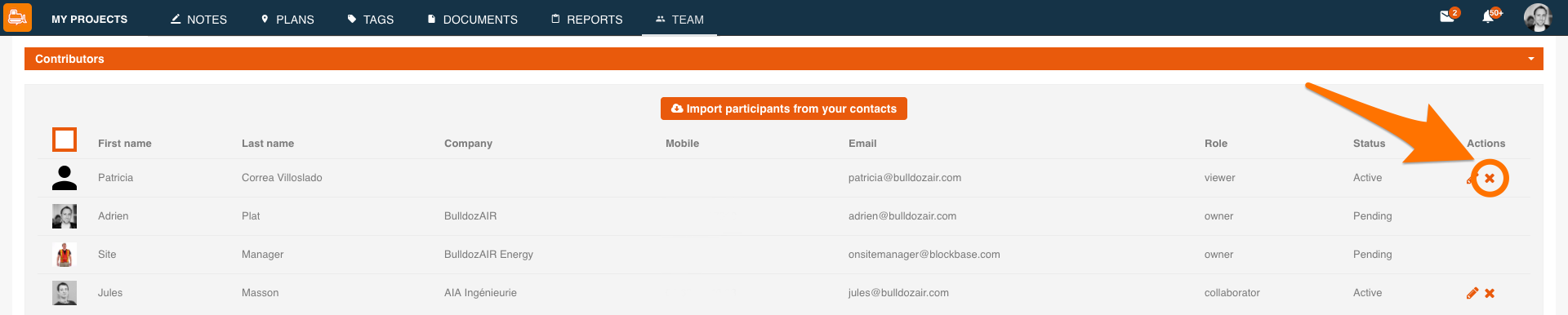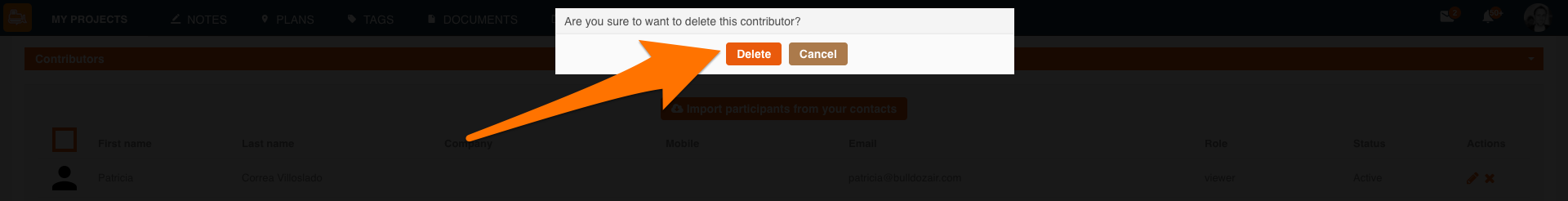What can we help you with?
Help Center & Training > Collaborate with others > Can I remove users from a project?
Can I remove users from a project?
If for any reason, you consider necessary to remove someone from one of your projects, you can easily remove these users at any time with the Enterprise and Extended Enterprise plans.
To remove a user:
You can only remove users from the Web App
You can only remove users from the Web App
- Select your project
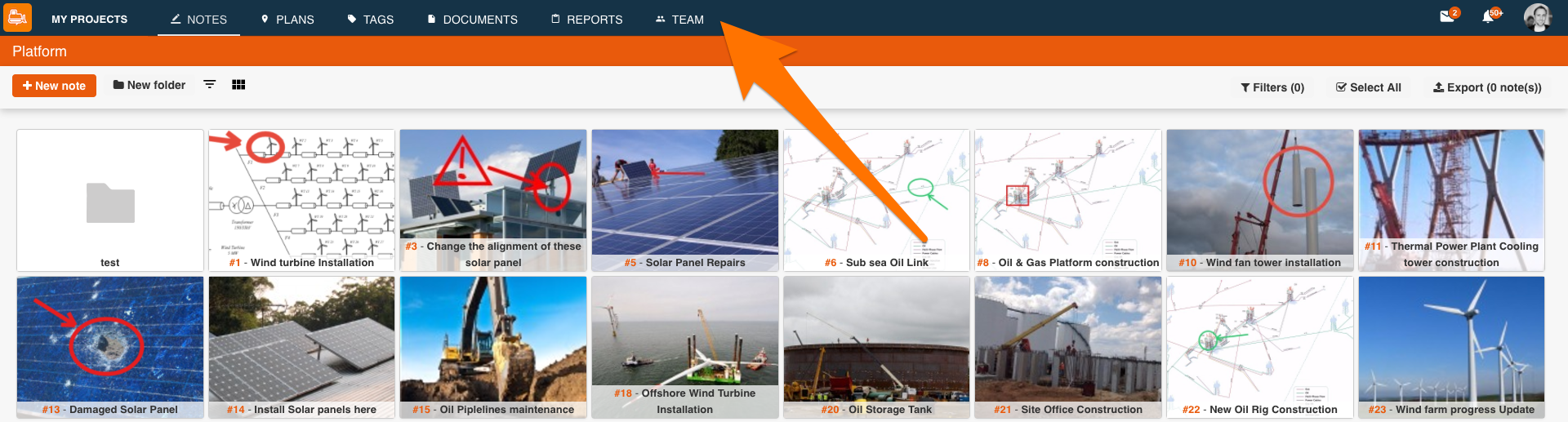
- Click on “TEAM” on the top toolbar
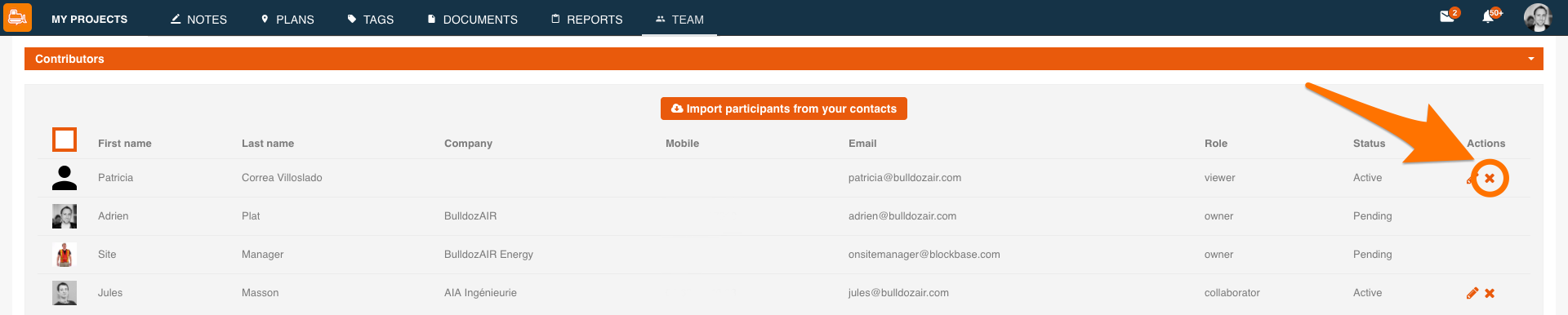
- Under “Actions”, select the “x” icon that corresponds to the user you wish to remove
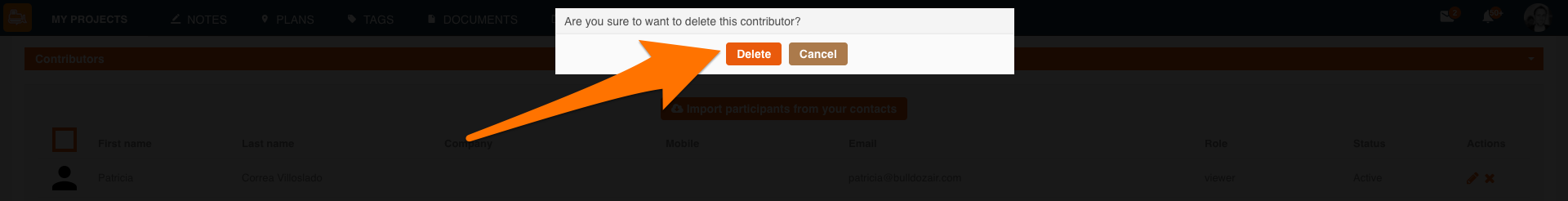
- Click on “Delete” to finalize