What can we help you with?
Add documents to your project
You can add several different types of documents to your projects such as videos, PDFs, Words, Excels, AutoCADs, Microsoft Projects, etc. This way you can transform BulldozAIR into your one and only stop for the information needs of your field.
- Select the project you wish to add the documents to
- Go to “Docs” in the top toolbar
- Tap the file icon on the bottom right corner
- A new window will pop-up, on the left side menu you can choose to take your file from your device’s storage or to import it from another app
- Once you have chosen the source, simply tap the file you wish to add
- You can rename the file or keep the original name
- Tap “OK” to finalize
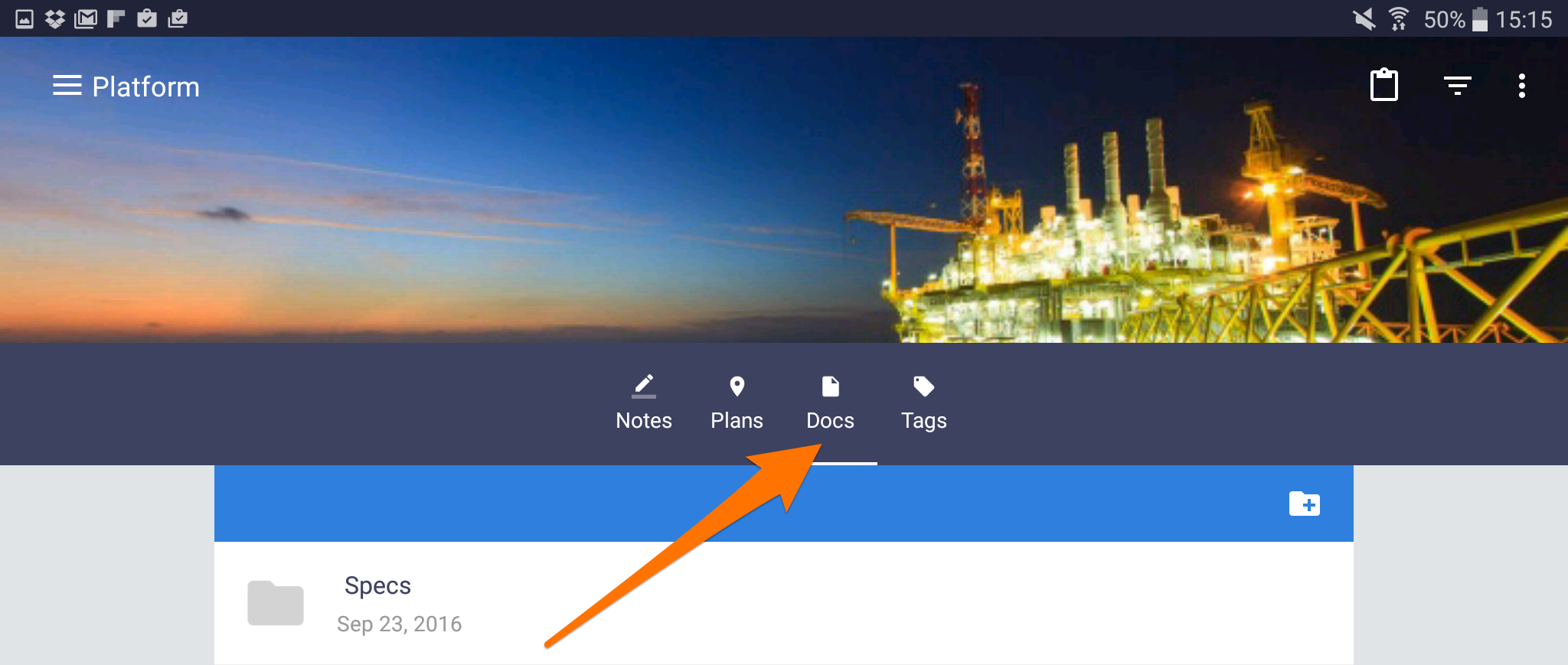
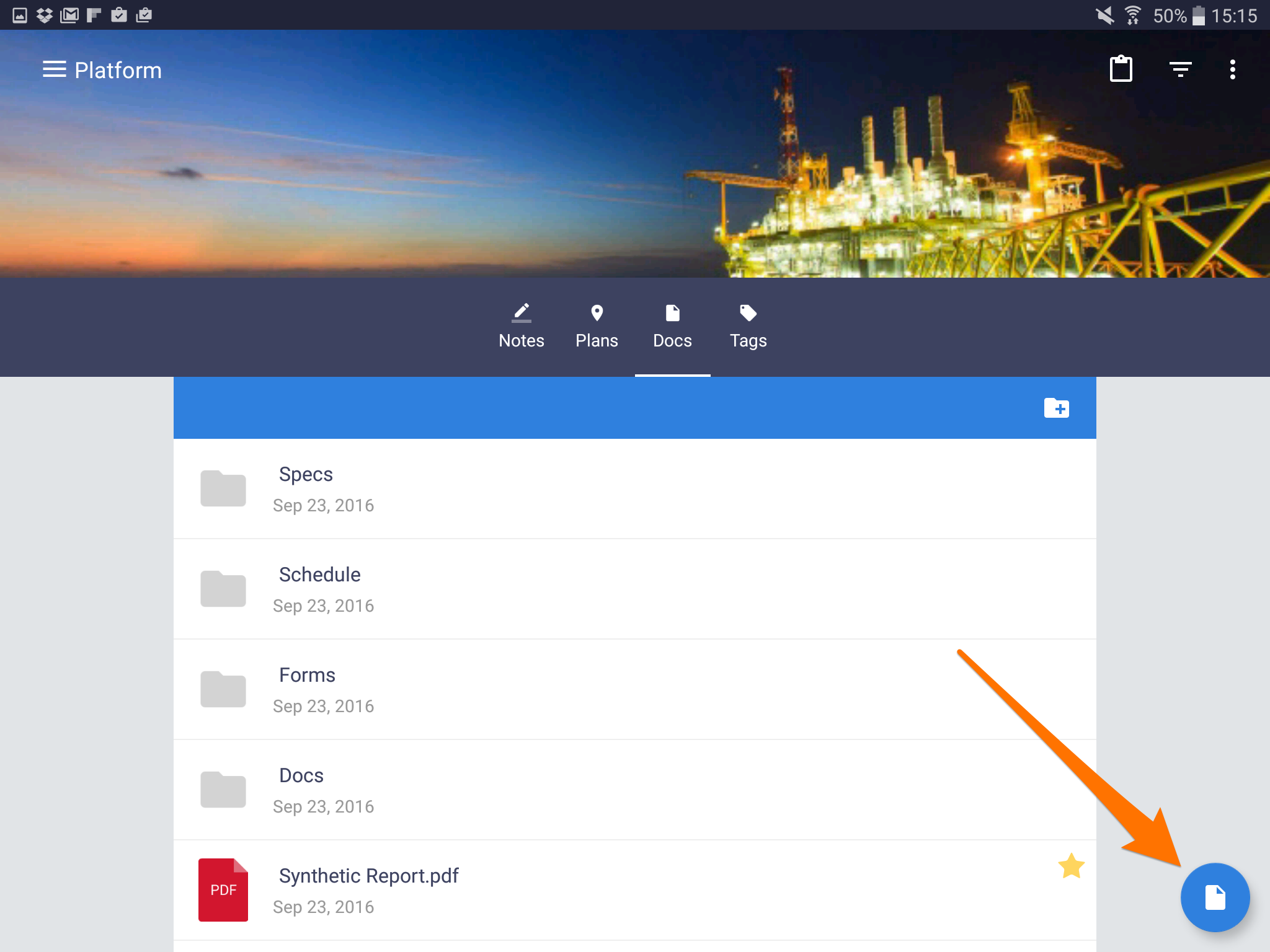
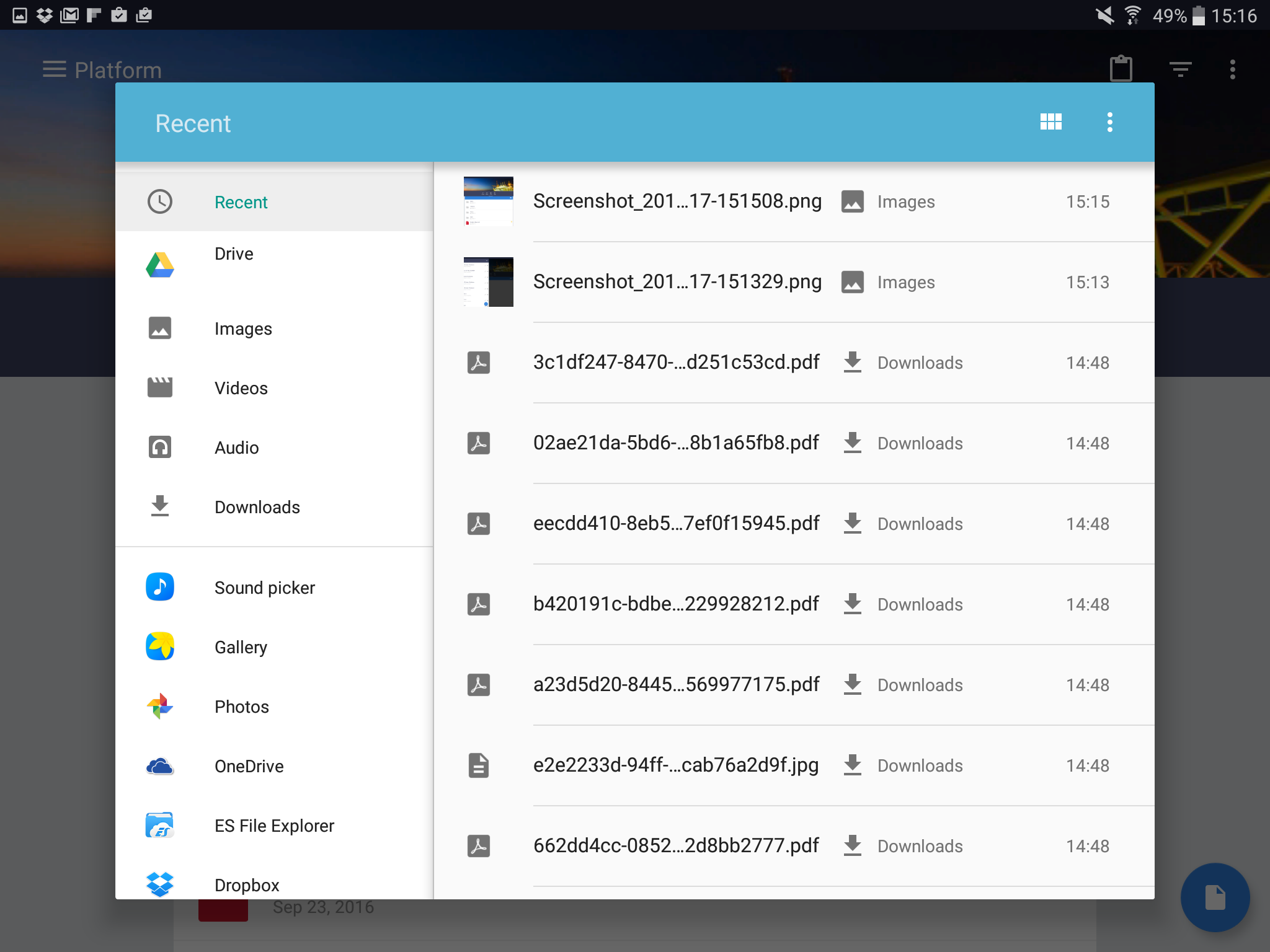
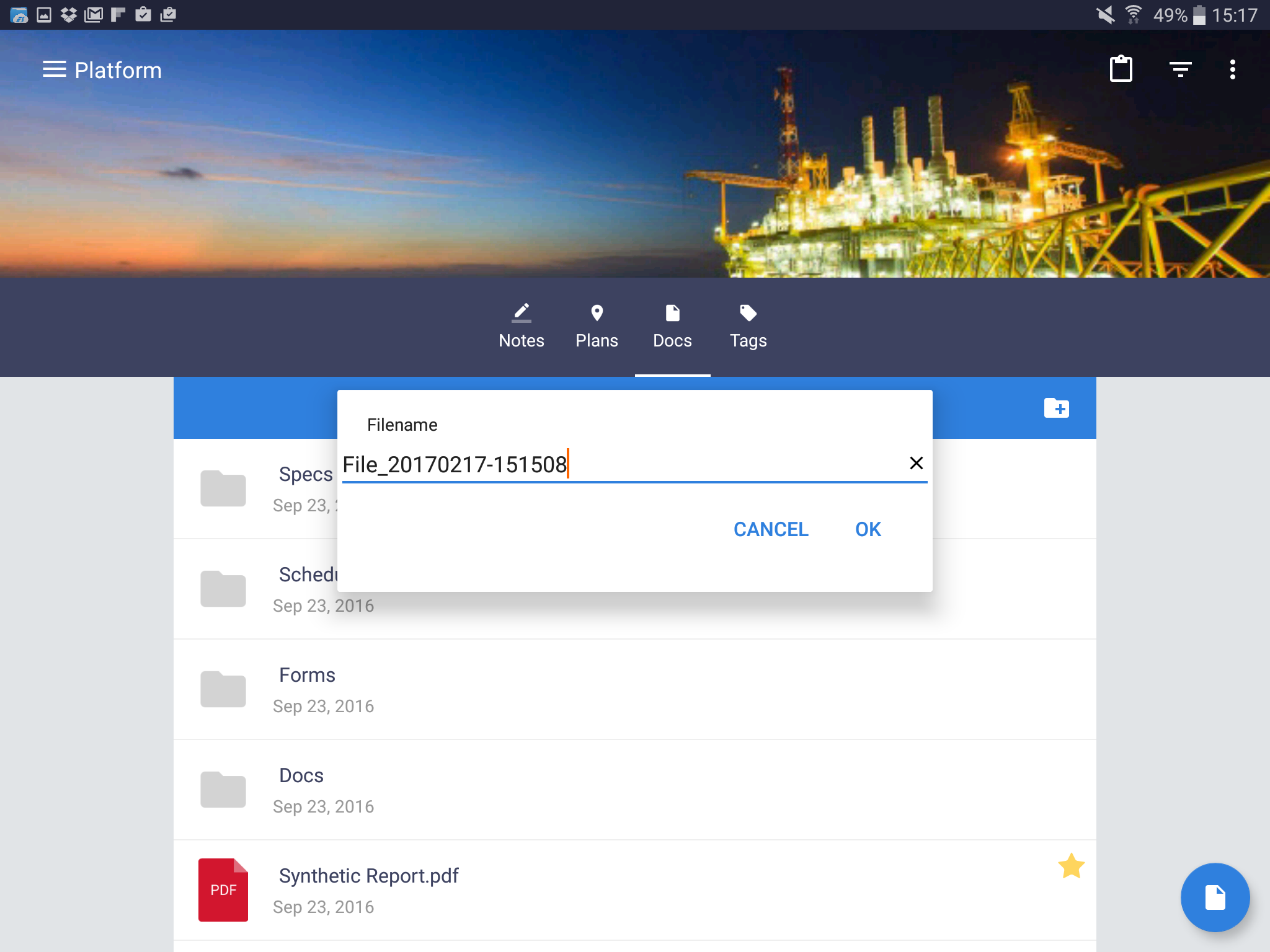
- On iOS, you cannot directly import from another app to BulldozAIR
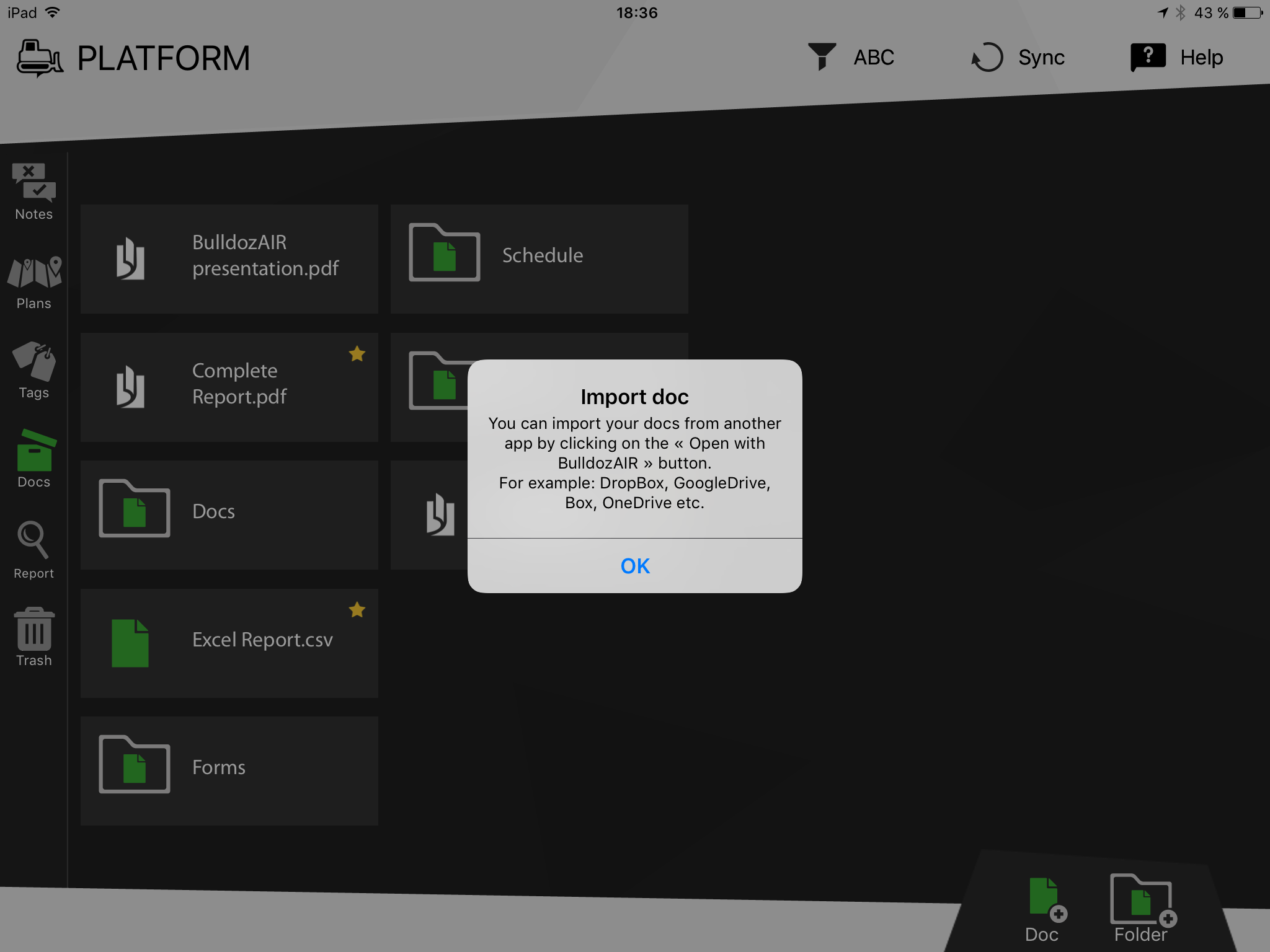
- Select the project you want to add a document to
- Go to “DOCUMENTS” on the top dark blue toolbar
- Click on “+New document” on the upper left side of the window
- Select any file(s) you want to add and then click on “Open”
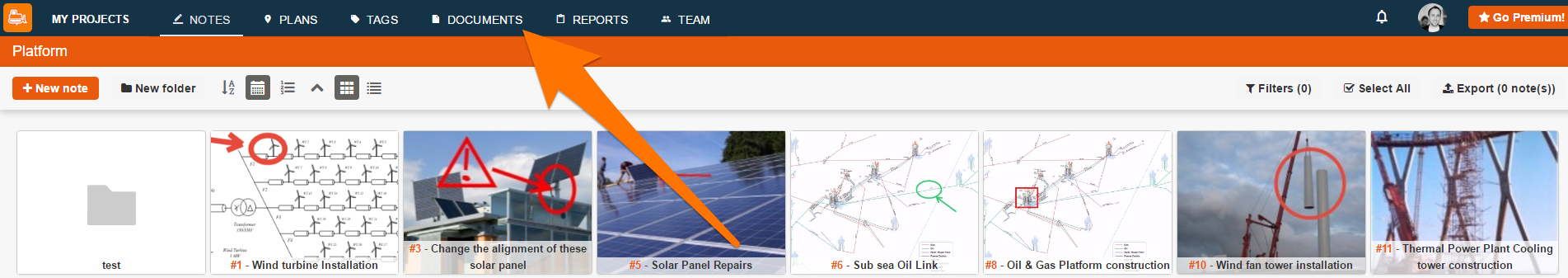
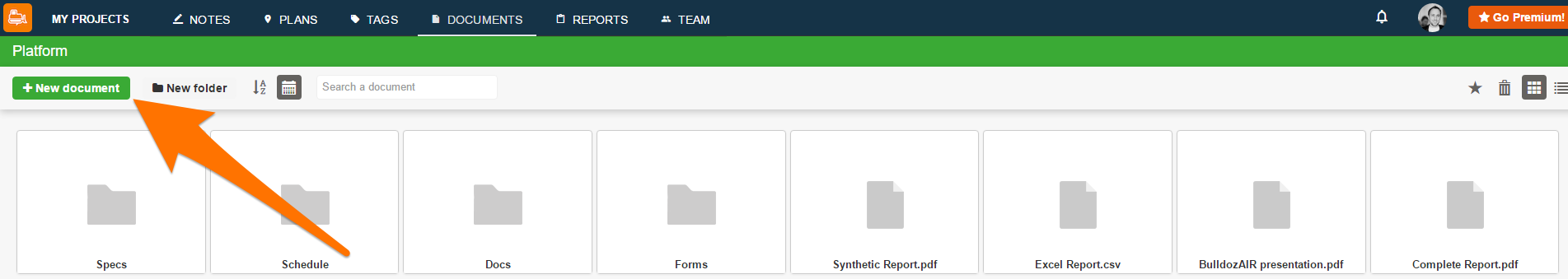
Add all your site’s documentation to BulldozAIR to make it your only stop for all of your site’s management needs and greatly improve your productivity.

